The Solana blockchain has become a thriving ecosystem for token projects, with effective token management being crucial for long-term success. Whether you're looking to delegate responsibilities to team members or permanently lock your token supply, understanding how to properly transfer or revoke mint authority is essential. This comprehensive guide will walk you through everything you need to know about managing mint authority for your SPL tokens.
What Is Solana Mint Authority and Why Should You Revoke It?
Mint authority represents one of the most powerful controls for any SPL token created on the Solana blockchain. This authority grants the ability to create additional tokens beyond the initial supply, effectively controlling the token's inflation rate and overall supply dynamics.
Understanding Mint Authority
Mint authority is a designated permission that allows its holder to mint (create) new tokens and add them to circulation. When you first create an SPL token on Solana, mint authority might be automatically assigned to the wallet that initiated the creation process. This gives the creator complete control over the token's supply.
The implications of having mint authority include:
- Supply Control: The ability to increase token supply at any time
- Inflation Management: Power to dilute or maintain token value through supply adjustments
- Economic Policy: Flexibility to implement tokenomic strategies as your project evolves
What Makes 20lab's Authority Management Tools Stand Out
The 20lab transfer and revoke authority token tools offer several unique advantages that set them apart from other token authority solutions:
- Authority Status Display - the tools automatically display current authority holders for each authority type in your token, providing immediate verification and clarity about your token's governance status.
- Multi-Authority Management - easily manage 5 authority types (mint, freeze, metadata update, transfer tax config and transfer tax withdrawal) from a single unified interface.
- User-Friendly Interface - the intuitive design guides you through each step of the process, making authority management accessible even to those with limited blockchain experience.
Why Consider Revoking Mint Authority?
There are several compelling reasons why projects choose to revoke Solana mint authority in mintable SPL tokens:
- Establishing Fixed Supply: By revoking mint authority, you permanently cap the token's supply, creating true scarcity that can't be altered by anyone.
- Building Community Trust: A fixed supply demonstrated through revoked mint authority shows commitment to your stated tokenomics and builds confidence among holders.
- Preventing Inflation Risk: Eliminating the possibility of unexpected inflation protects token holders from future value dilution.
- Enhancing Decentralization: Removing central control over supply is a critical step toward true decentralization.
As one project founder shared:
"Revoking our mint authority was the strongest signal we could send to our community about our commitment to our tokenomics. It transformed skeptics into believers."
A Step-by-Step Guide to Transferring or Removing Solana Mint Authority
Managing mint authority requires careful consideration and proper execution. Here's how to either transfer or permanently revoke this authority using 20lab's token authority tools.
Option 1: Transferring Mint Authority to Another Wallet
Transferring Solana mint authority is appropriate when you want to:
- Transition project control to new team members
- Implement decentralized governance structures
- Enhance security through authority separation
- Set up progressive token management workflows
Step-by-Step Transfer Process:
- Connect Your Wallet: Visit 20lab's transfer authority tool and connect your wallet by clicking the "Connect Wallet" button. The platform supports major Solana wallets including Phantom, Solflare, and Backpack.
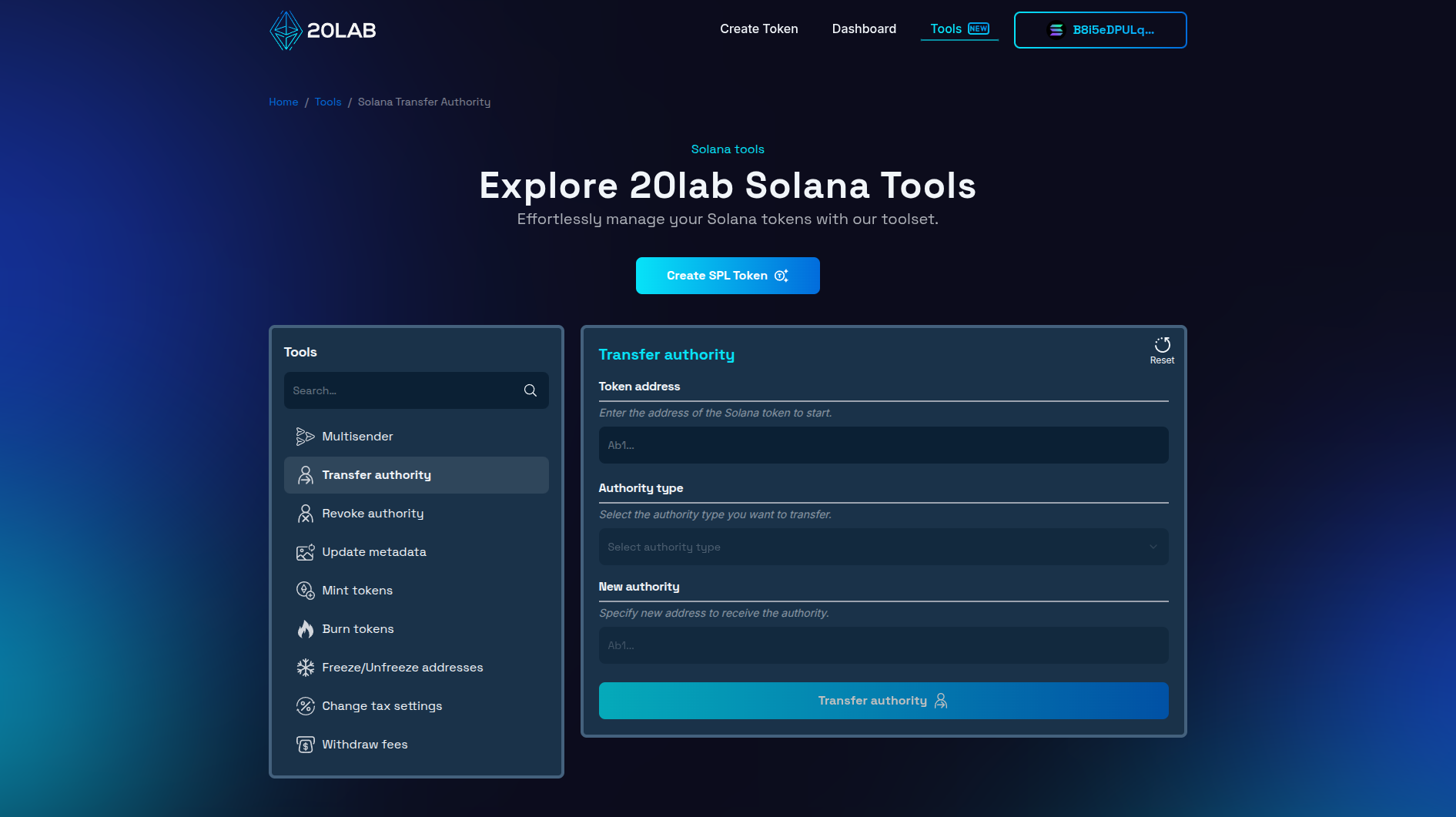
- Select Your Token: Enter your SPL token's address. The tool works with all SPL tokens on the Solana blockchain.
- Choose Authority Type: Select "Mint authority" from the available authority options in the dropdown menu. After that, you will see the current holder of this authority, if it matches your connected wallet address, you are able to continue with authority transfer.
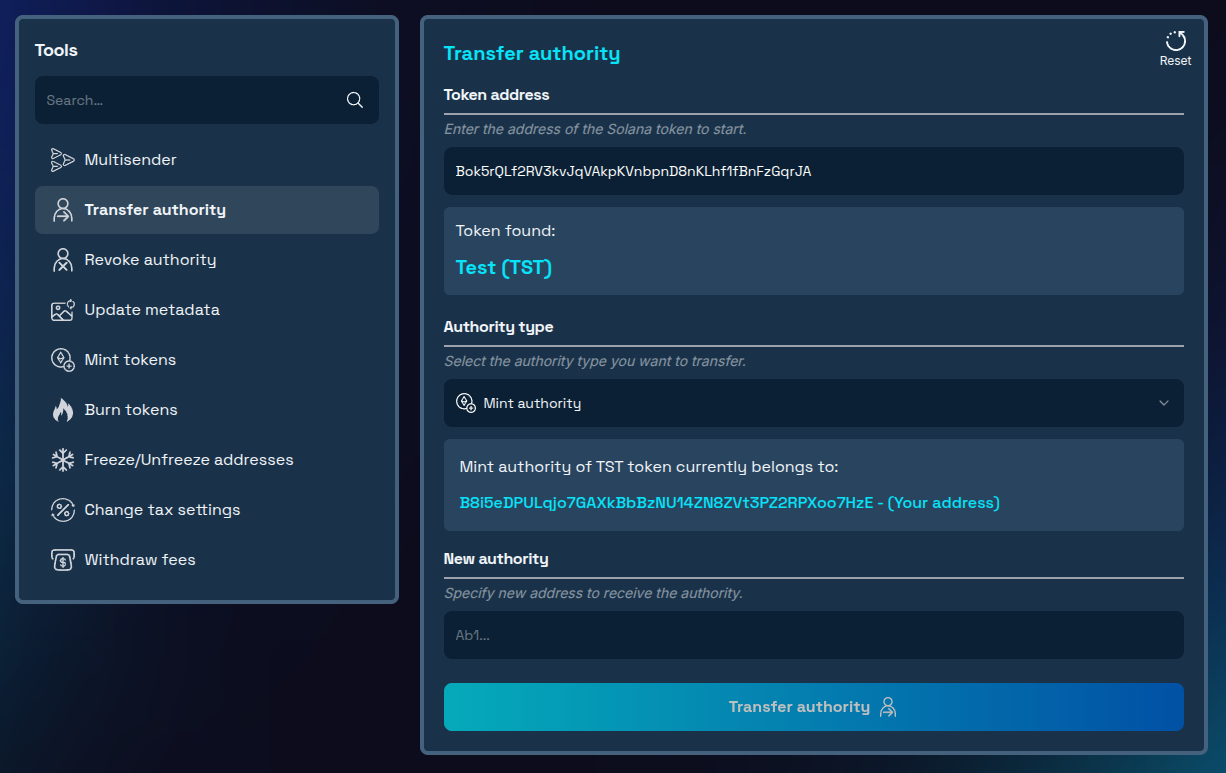
- Enter Recipient Address: Carefully input the wallet address that will receive the mint authority. Double-check this address to avoid irreversible errors - remember that authority transfers cannot be reversed without the cooperation of the recipient.
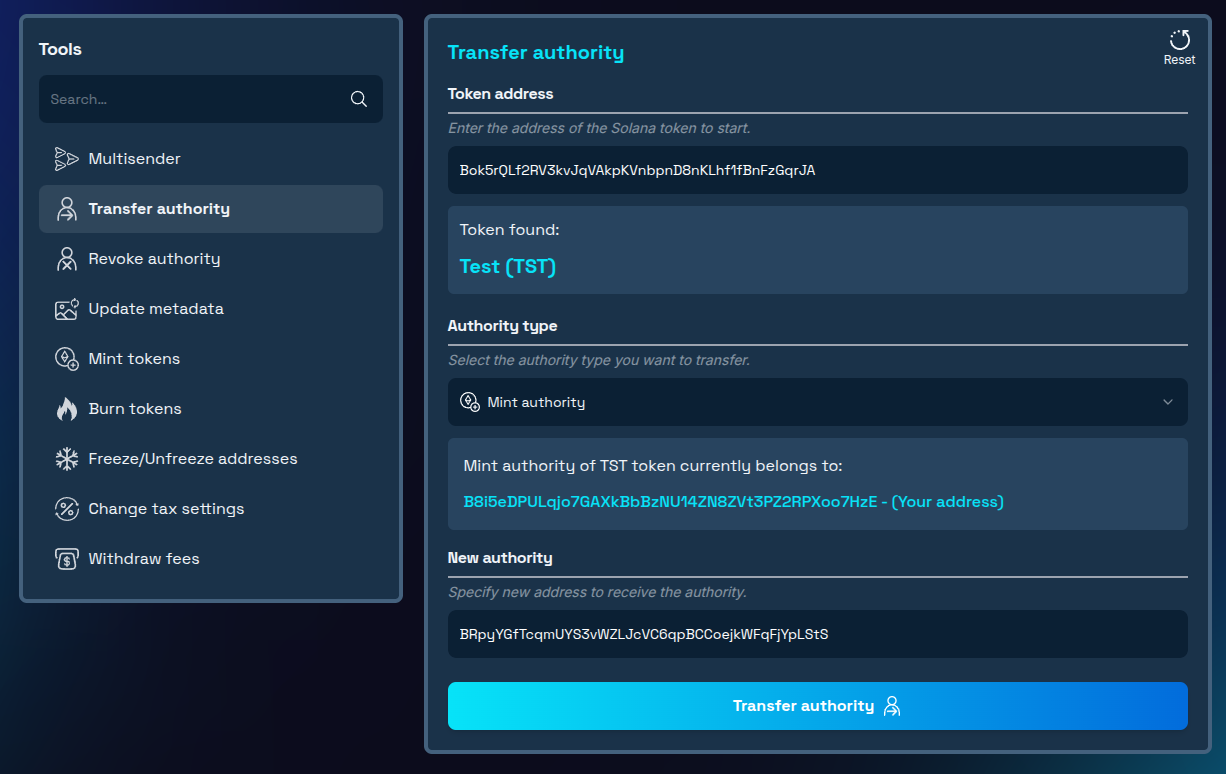
- Confirm Transfer: Review all details and confirm the transaction in your wallet when prompted.
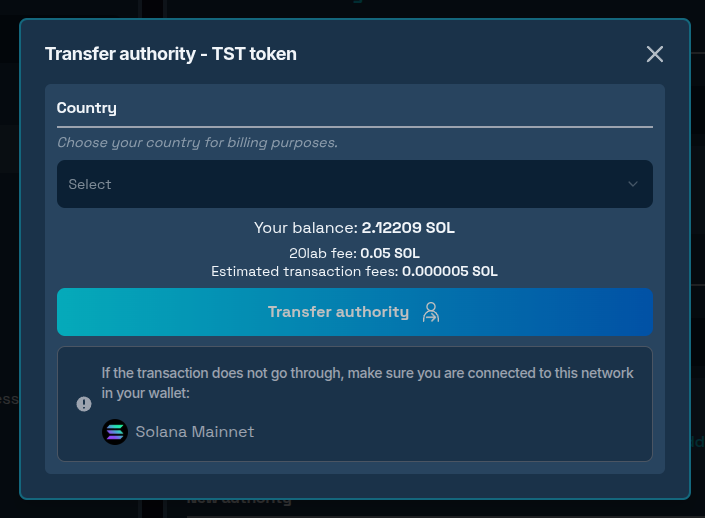
- Verify Transfer: Once the transaction completes, verify that the authority has been properly transferred by checking the token's information on a Solana explorer. Also, the section with the current authority holder in the tool interface will be automatically updated if transfer was successful.
Option 2: Permanently Revoking Mint Authority
Revoking Solana mint authority permanently disables the ability to mint new tokens, making your token supply truly fixed and immutable.
Step-by-Step Revocation Process:
- Connect Your Wallet: Visit 20lab's revoke authority tool and connect the wallet that currently holds mint authority.
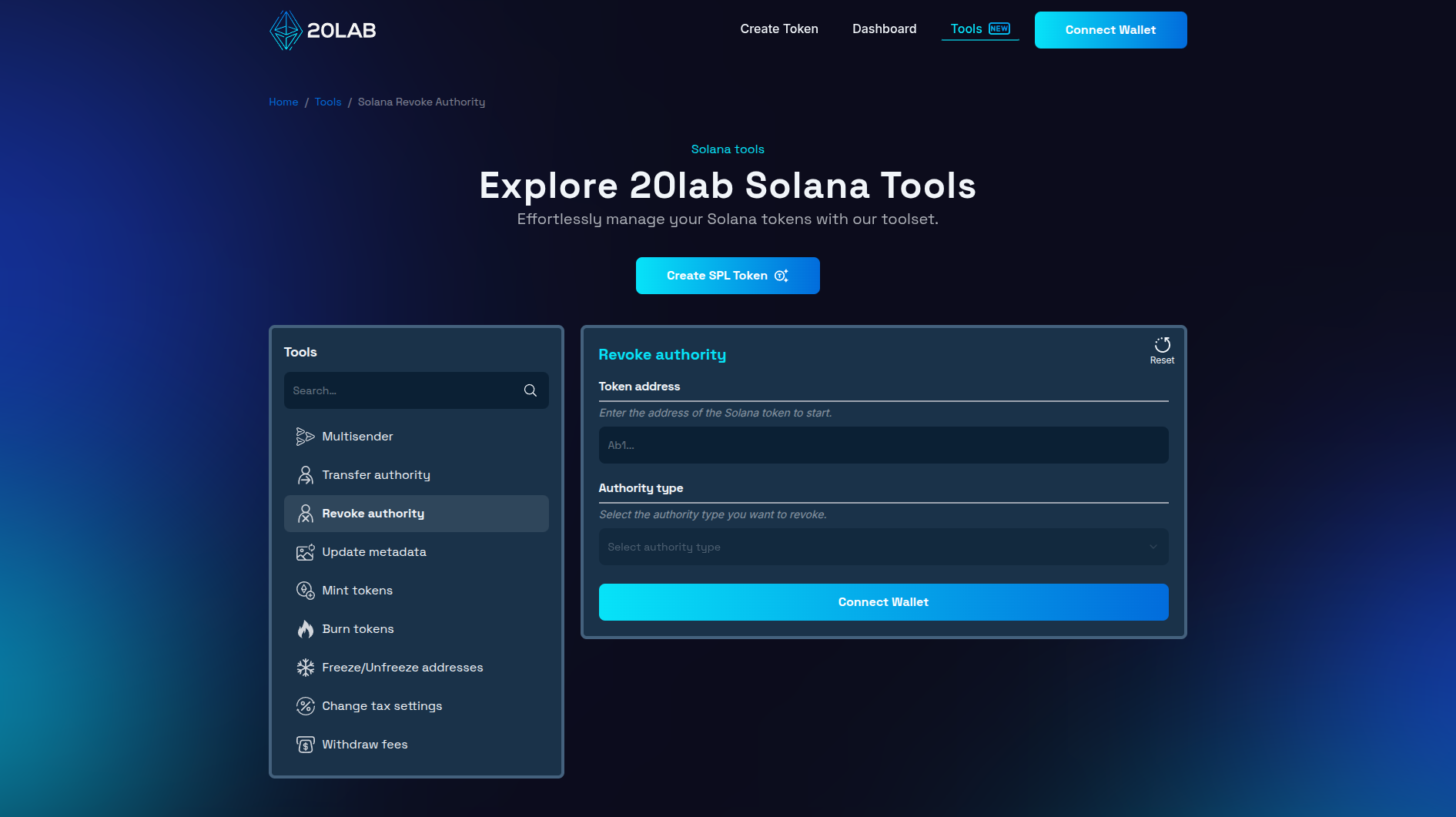
- Select Your Token: Enter your SPL token's address. The tool is compatible with all SPL tokens on Solana.
- Choose Authority Type: Select "Mint authority" from the available authority options in the dropdown menu. After that, you will see the current holder of this authority, if it matches your connected wallet address, you are able to continue with authority revocation.
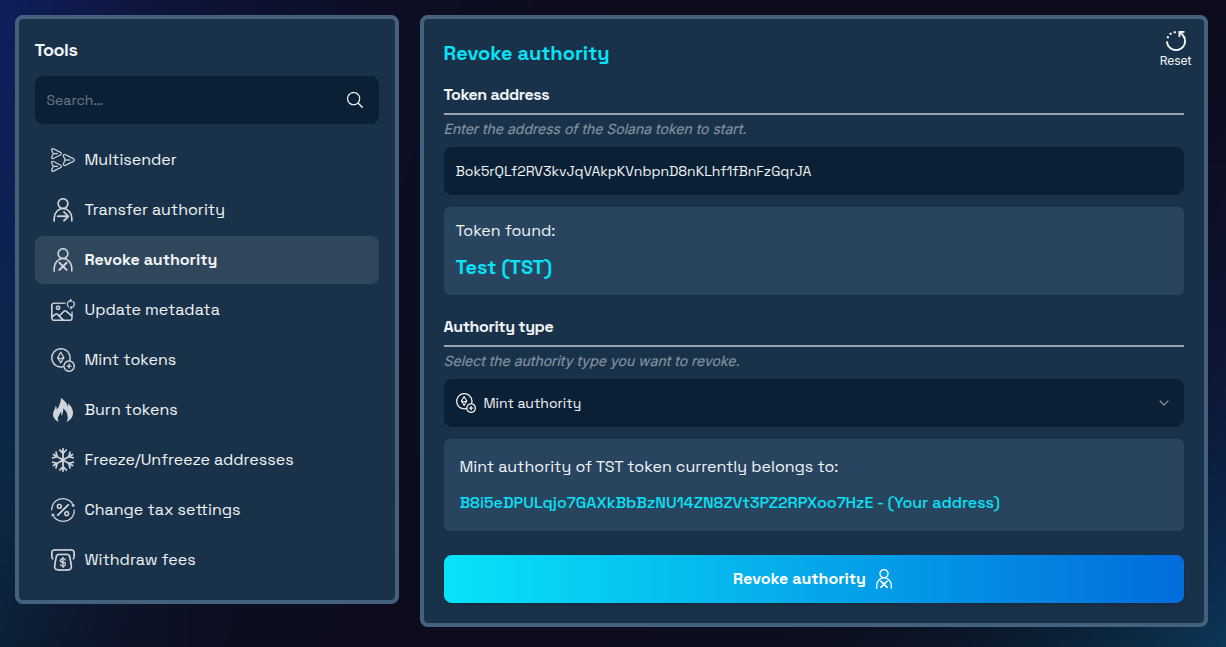
- Execute Revocation: Approve the transaction in your wallet when prompted.
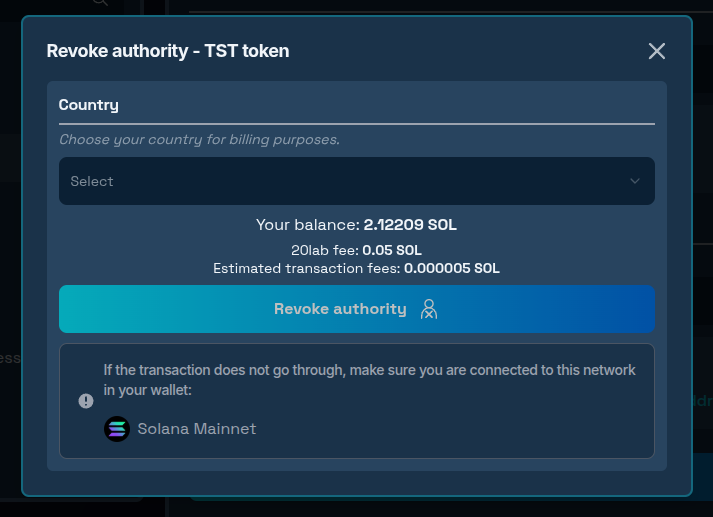
- Verify Revocation: Once the transaction completes, verify that the authority has been properly revoked by checking the token's information on a Solana explorer. Also, the section with the current authority holder in the tool interface will be automatically updated if revocation was successful.
Important Warning: Unlike transfers, revocation is absolutely irreversible. Once revoked, mint authority cannot be reinstated by anyone, including the original creator. There is no recovery mechanism or backdoor. This permanence is precisely what makes authority revocation such a powerful trust signal to your community.
Conclusion
Whether you choose to transfer mint authority to another wallet or permanently revoke it, these decisions significantly impact your token's future and your project's perception. By following the steps and best practices outlined in this guide, you can navigate these critical changes with confidence.
For most mature projects, revoking mint authority represents a powerful commitment to your community and a strong signal of your project's integrity. However, the timing of this decision should align with your specific project roadmap and tokenomic strategy.
Remember that while transfers can offer a middle ground between centralized control and complete revocation, only full revocation guarantees that your token supply will remain permanently fixed.
Ready to manage your token authorities? Explore our Solana tools today and experience professional-grade token management! If you have questions about using Solana tools, don't hesitate to reach out to us via our Telegram channel.





