Benefits of Using BNB Smart Chain for Token Projects
BNB Smart Chain (BSC) is a well-known blockchain that quickly gained success at its initial phase. Launched in late 2020, BSC emerged as a formidable competitor to Ethereum, offering a platform for decentralized applications with faster transactions and lower fees. In a short time, it has established itself as a major force in the blockchain landscape.
Central to BSC's success are BEP-20 tokens, the network's standard for creating and deploying smart contracts. These tokens, which maintain compatibility with Ethereum's ERC-20 standard, have become the building blocks for countless blockchain initiatives on BSC. By enabling smooth interoperability and fostering a dynamic digital asset environment, BEP-20 tokens have opened new avenues for both developers and investors. From liquidity pool tokens to governance tokens that drive decentralized autonomous organizations (DAOs), BEP-20 tokens have revolutionized how we interact with blockchain technology. Their cost-effectiveness, low gas fees, speed, and adaptability have made them a popular choice for asset tokenization, user incentives, and powering a wide array of decentralized applications within the BNB Smart Chain ecosystem.
How to create your own BEP-20 token
Creating your own BEP-20 token on BNB Smart Chain has never been easier, thanks to BEP-20 token generator platforms like 20lab.app. This user-friendly token generator simplifies the process, allowing even those with zero or minimal coding experience to launch their own BSC-based tokens. Here's a detailed guide on how to create it:
Choose a token type
20lab.app allows users to create ERC-20, SPL, and Sui tokens. ERC-20 is the token standard for Ethereum-like blockchains, SPL is used on Solana, and Sui tokens operate on the Sui blockchain. The choice between these standards often depends on the specific needs of your project, its target audience, and which blockchain ecosystem you want to participate in.
For creating a BEP-20 token, you'll want to select the ERC-20 option, as BEP-20 is compatible with this standard.
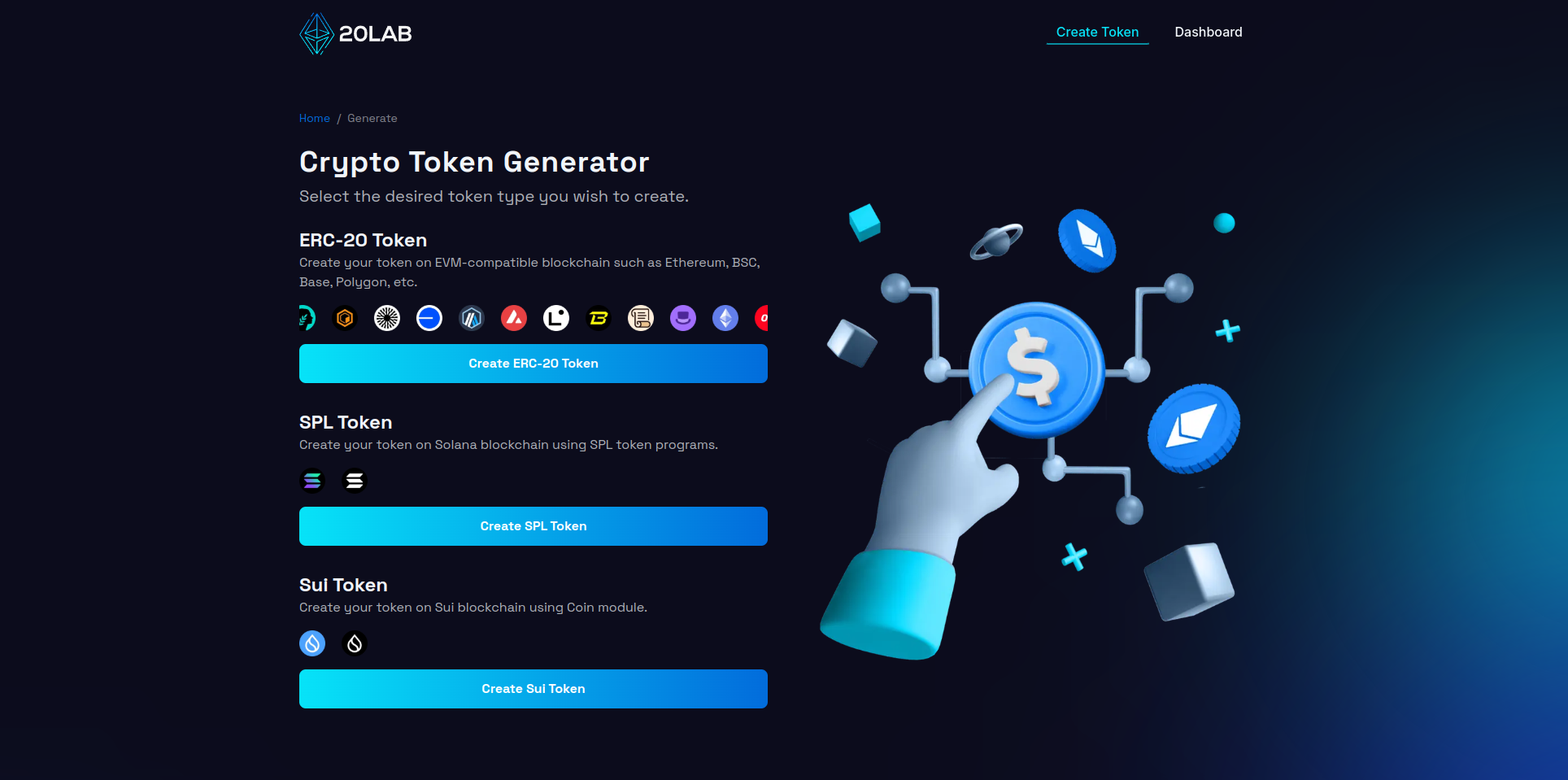
Here you can create a BEP-20 token on BNB Smart Chain.
Connect your wallet
To interact with most blockchain platforms, including token generators, you'll need to connect to a web3 wallet. Popular wallets include: MetaMask, Coinbase Wallet, Trust Wallet, and many other options. Most of them can be easily connected to any dApp that requires a blockchain connection.
Next, you'll need to link a web3 wallet to the platform. Popular choices include MetaMask, Coinbase Wallet, and Trust Wallet. Simply click on "Connect Wallet" and follow the prompts to establish the connection.
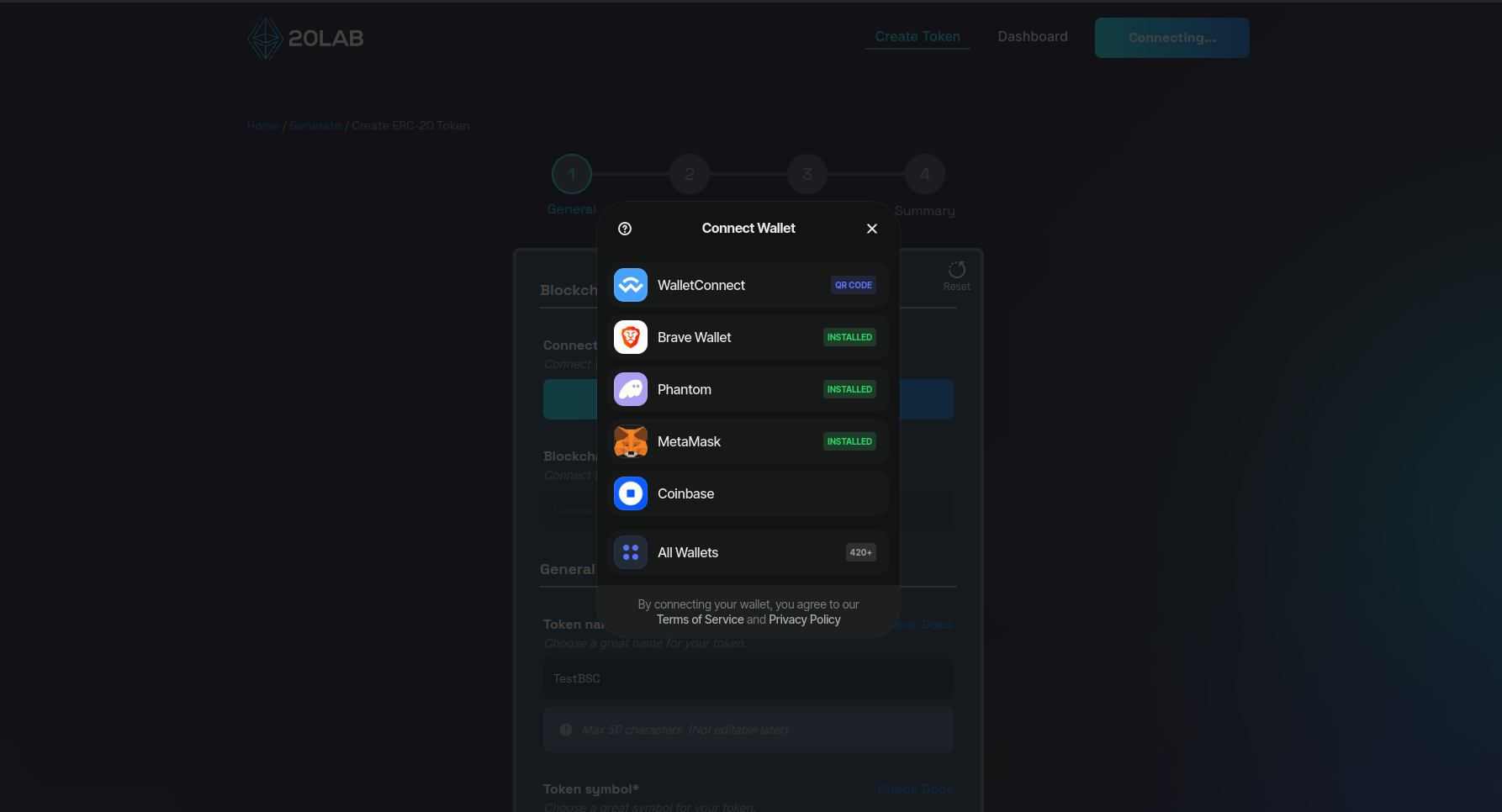
Once your wallet is connected, ensure you're operating on the BNB Smart Chain network. If you find yourself on a different blockchain, use the network selector to switch to BNB Smart Chain.
If you are not ready for a Mainnet deployment or just want to test everything first, you can create your BEP-20 token for free on Testnets. Here you can find an up-to-date list of supported blockchains on 20lab.
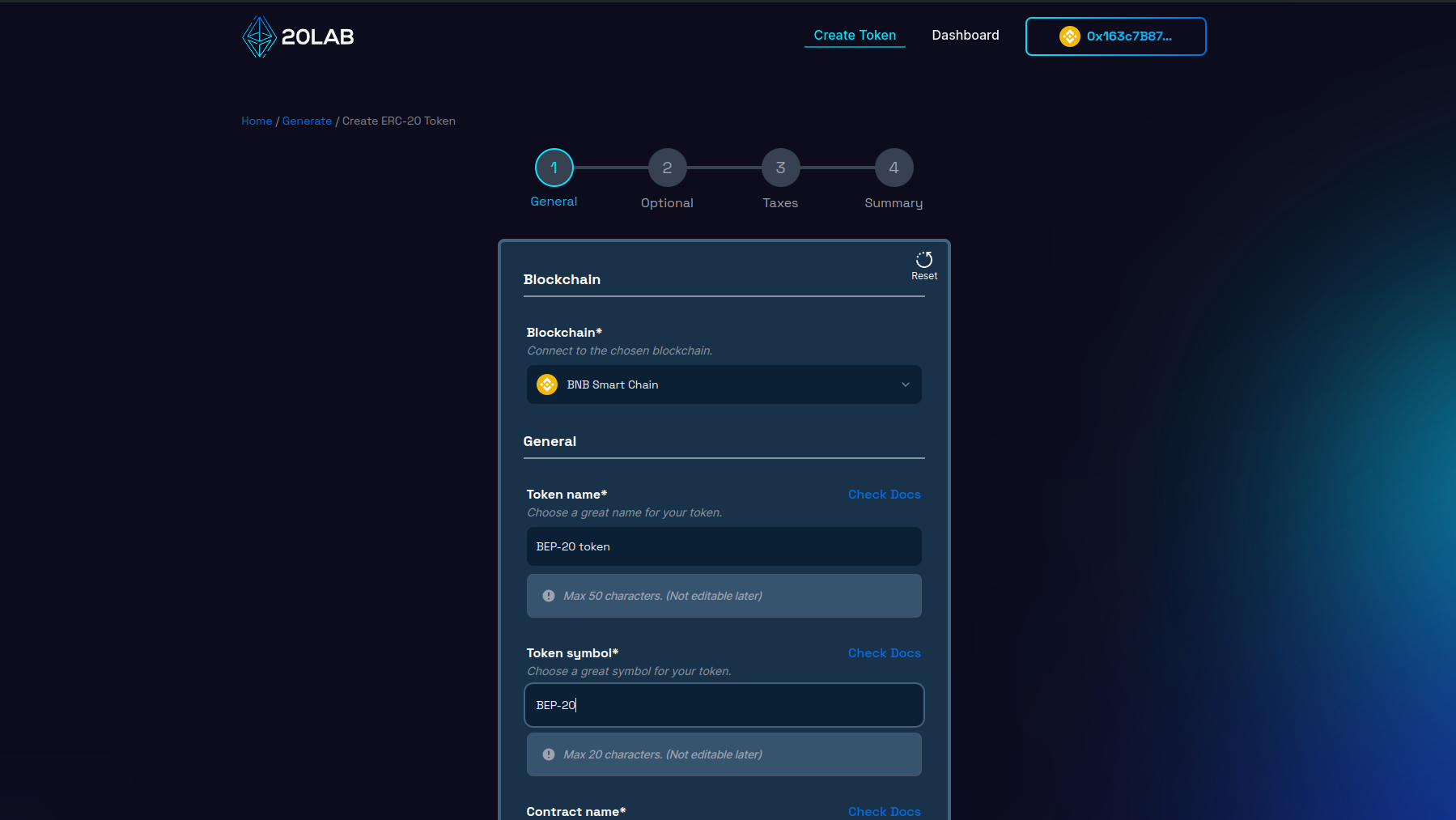
Add general token information
Now comes the exciting part - defining your token's characteristics.
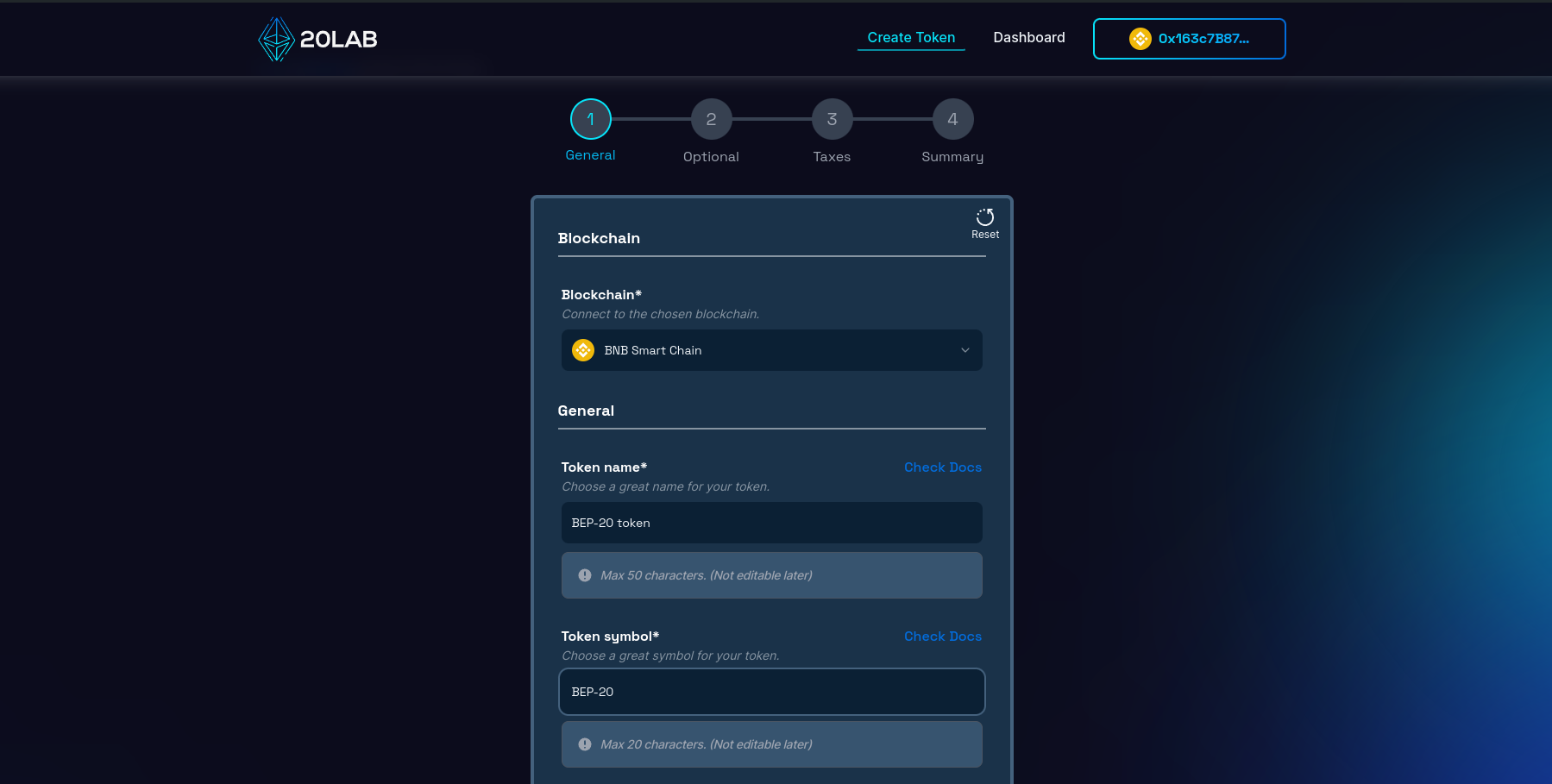
You are free to choose any name and symbol, but it is recommended to use unique ones that won't collide with already existing ERC-20 or BEP-20 tokens. To check this, you can search popular cryptocurrency listing sites and see if similar tokens already exist, these sites are eg: CoinMarketCap or CoinGecko.
You'll also need to set the initial supply of your token and determine its divisibility by specifying the number of decimal places.
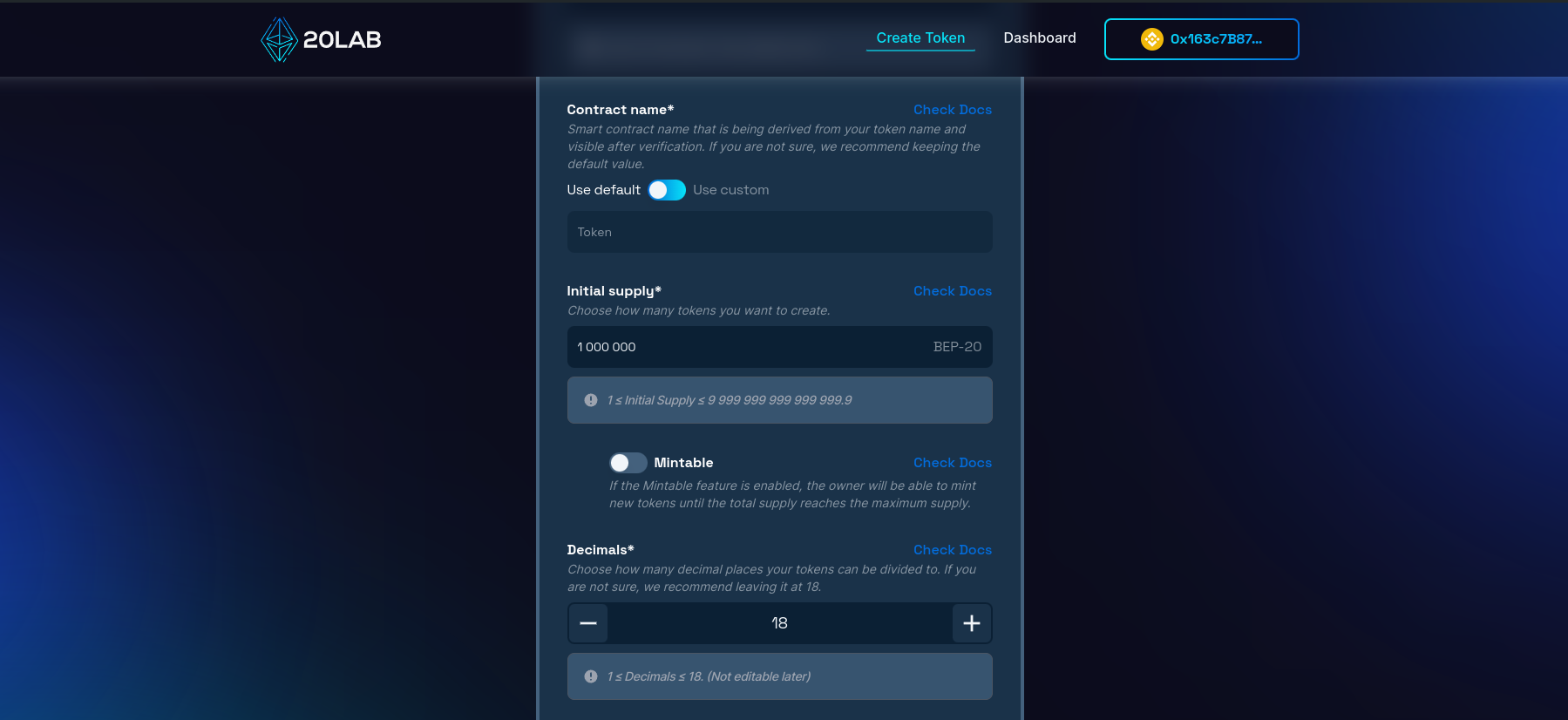
The initial supply of your BEP-20 token means how many tokens will be created at the start. Normally you will not be able to create more tokens after deployment unless you choose to enable the mintable feature. For simplicity, I will leave the mintable feature disabled to make the initial supply equal to the total supply of my token.
Decimals is how many decimal places your token can be divided into. For example, if you want to have 0.01 as your smallest unit like USD or EUR, then you should choose 2 decimals. For BNB Smart Chain, most tokens choose to have 18 decimals and this is actually the most popular value so your token's data will be displayed correctly in all places.
Contract name is an additional feature to customize how your token contract is displayed after verification. I'm going to leave this option at the default value.
On 20lab.app you can also customize which wallet should receive the above initial supply and which should be the token owner. By default, your connected wallet will have both of these capabilities, but you are free to configure this according to your specific needs.
The token owner is an authorized wallet that can perform special actions. In the case of simple tokens without any additional features, this wallet won't be able to do much, but if you choose one or more features, then the owner can control various functions. For example, if you plan to enable mintable feature in your token, then the owner will be authorized to mint new tokens.
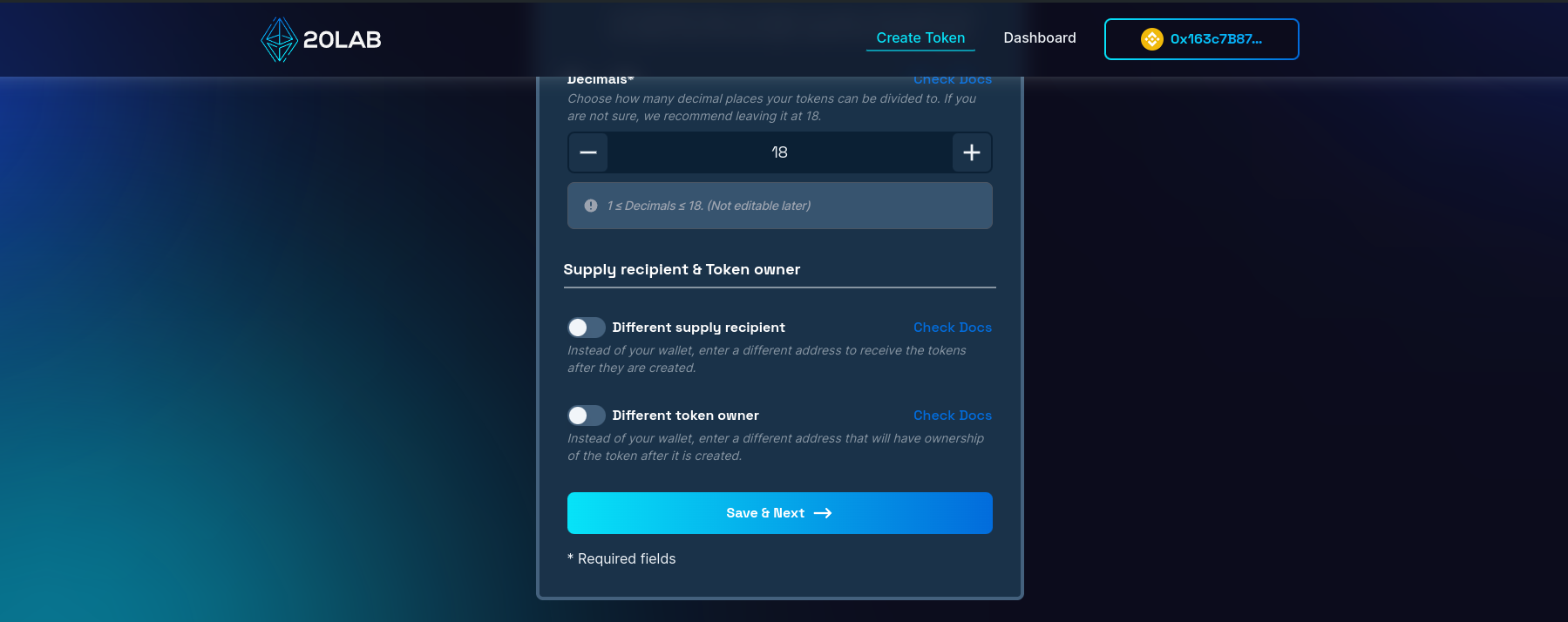
Let's click "Save & Next" to proceed further.
Select basic features
The next important feature to consider for your token is a default exchange. This option allows your token to detect the DEX where you plan to add liquidity to your token and use this information for other features.
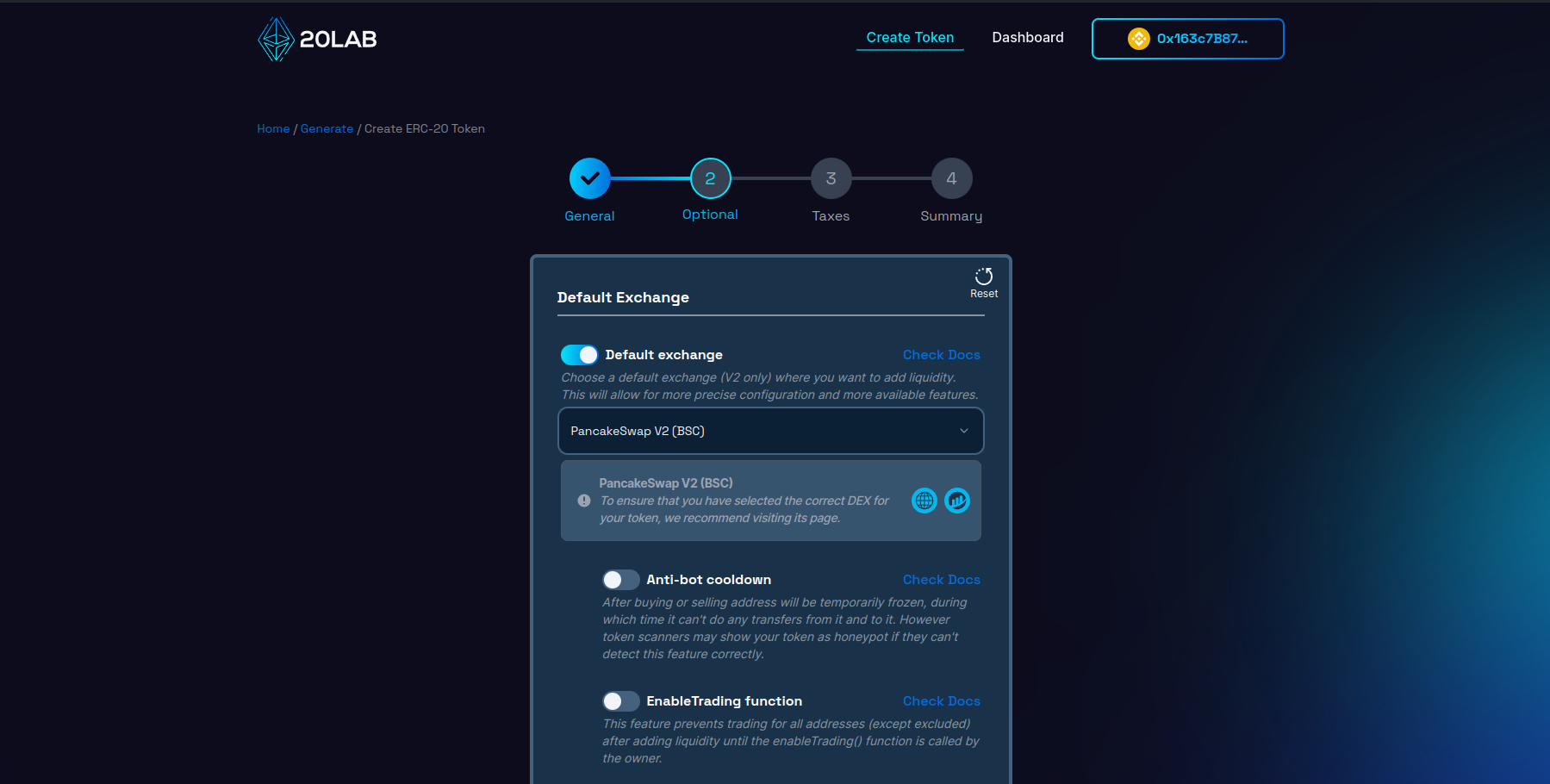
Good examples are taxes. The token will automatically detect the transaction type: buy, sell or other in order to charge the specific fee that can very much depend on the type. In case of simple tokens this feature does not do anything crucial and can be safely disabled.
Apart from Default Exchange, 1 other feature is automatically enabled during the generation of your BEP-20 token. This is token recovery. We strongly recommend that you leave this feature enabled, as it allows the owner wallet to recover any BEP-20 tokens that were sent in error to the balance of your token contract. This way those tokens will not be burned forever.
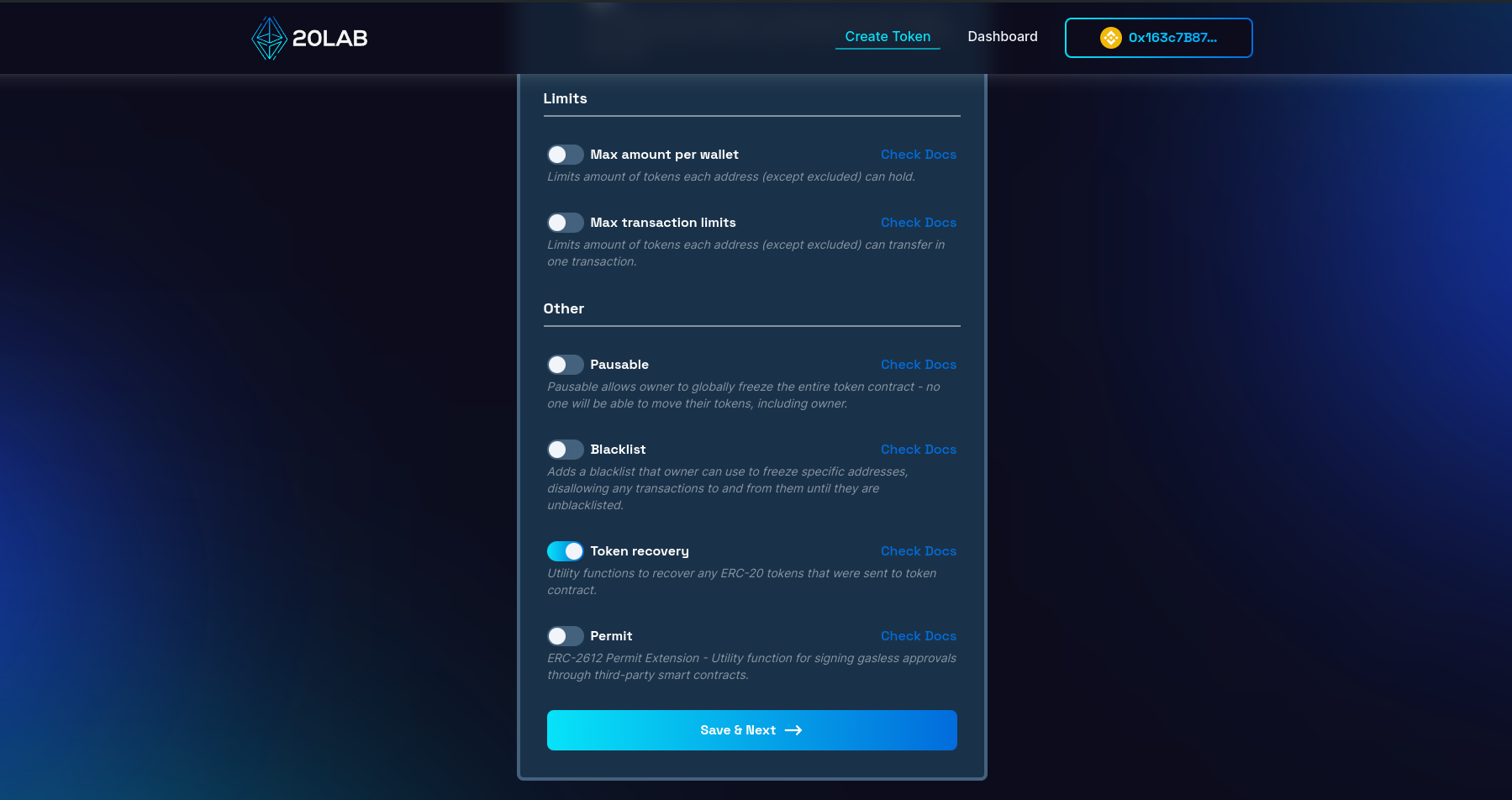
Summary and deployment
Let's skip the tax section and go to the last page called "Summary". Here you can see all the features, values and information about your token before you create it. It's a good place to double-check that everything is correct, because once something is put on the blockchain, it usually can't be removed and will stay there forever.
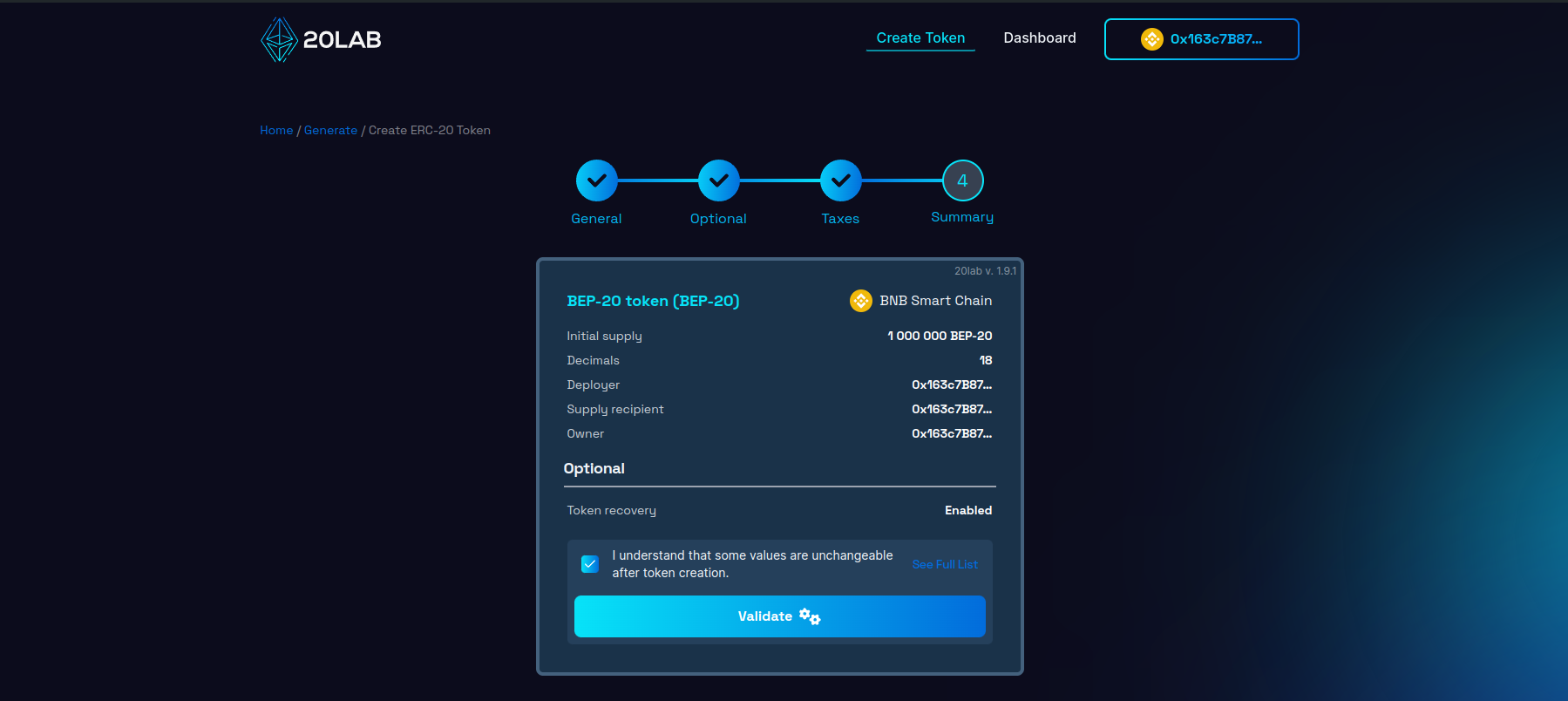
If all seems right, click on "Validate" for the deployment window to appear.
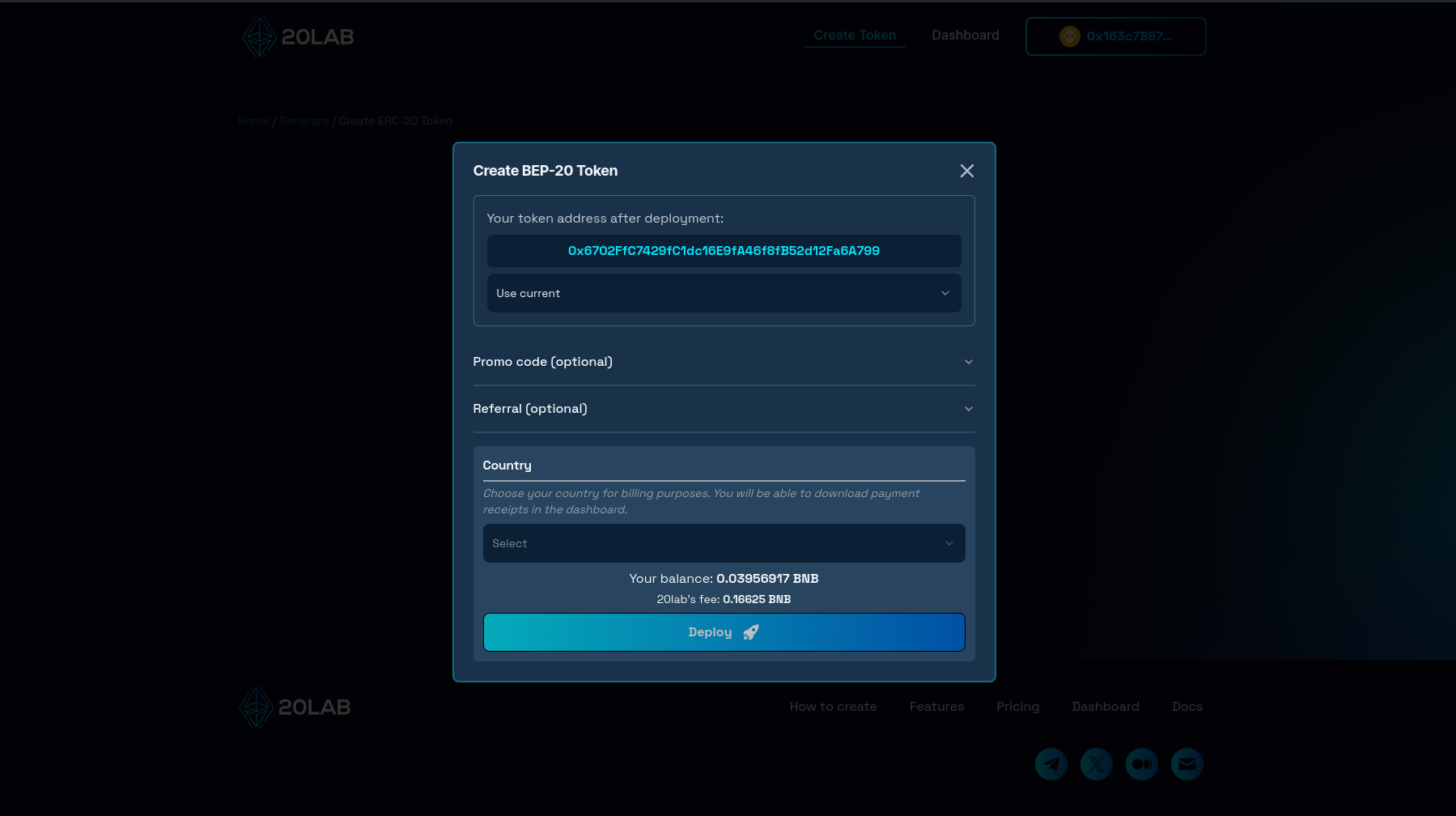
This window is a final step in the token creation process. Here you can see what your token address will be after generation and customize it by searching for a desired prefix, for example. The only thing left is to click "Deploy", confirm the transaction in your wallet and wait a few seconds until your token is officially live on the BNB Smart Chain blockchain!
How to Manage Functions of Your BNB Smart Chain BEP-20 Token
After successful creation, you can go ahead and open the dashboard page of your token. Dashboard allows to view all the token data in a user-friendly way.
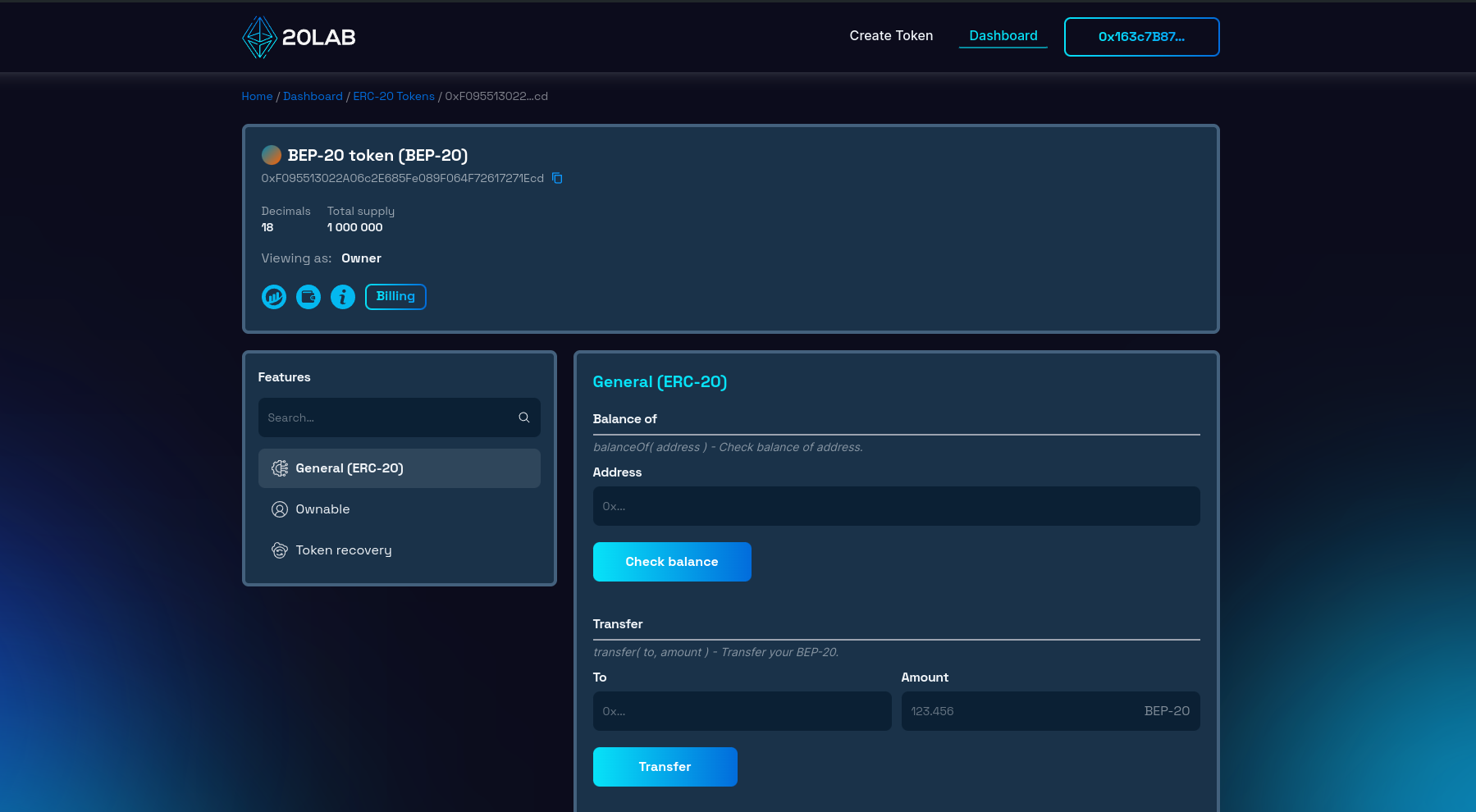
For a token with the above configuration, we have 3 function categories available:
- "General" contains functions that are common to all ERC-20 and BEP-20 tokens.
- In "Ownable" are functions that allow you to transfer, accept or renounce ownership of your token.
- In "Token Recovery" you can easily recover any tokens that are in the balance of the token contract.
Conclusion
The ability to create a BEP-20 token on BNB Smart Chain has never been more accessible. Platforms like 20lab.app have revolutionized the process, eliminating the need for extensive coding knowledge or expensive developer resources. Whether you're an entrepreneur launching a new project or a blockchain enthusiast experimenting with the technology, creating a BEP-20 token is now within your reach.
Remember, while Testnets allow you to create BEP-20 tokens for free, deploying on the BNB Smart Chain network will require BNB for gas fees. Always conduct thorough testing and research before launching your token on the Mainnet.
For additional support or queries about BEP-20 token creation, 20lab.app's Telegram channel is an excellent resource, offering expert guidance throughout your token creation journey.





