How Sui's Architecture Enables Secure and Scalable Token Projects
Sui is distinguished by its groundbreaking object-centric architecture and Move programming language. At its core, Sui treats all digital assets as objects, enabling parallel execution of transactions that touch different objects. This revolutionary approach allows the blockchain to process multiple transactions simultaneously, significantly increasing throughput and scalability compared to traditional processing methods. The platform's ability to handle parallel transactions makes it particularly suitable for token projects that require high performance and scalability.
The Move programming language, originally developed for Meta's Diem blockchain, brings unprecedented security and flexibility to Sui token development. Move's world-class resources ensure that digital assets can't be copied or accidentally deleted, providing built-in protection against common smart contract vulnerabilities. This powerful combination of Move's security features and Sui's object-oriented design creates a robust foundation for token projects where asset security and transaction integrity are a priority.
Beyond its technical foundations, Sui introduces innovative concepts such as shared objects and dynamic gas pricing. Shared objects allow multiple users to interact with the same asset at the same time, while dynamic gas pricing adjusts transaction costs based on network demand, ensuring efficient resource allocation. For token projects, this means better scalability during periods of high demand and more predictable operating costs. The platform also supports advanced features such as stake delegation and custom transaction signing, giving developers the tools they need to create sophisticated token economies.
These architectural choices position Sui as a compelling platform for next-generation token projects. Whether building a high-volume DeFi application, implementing complex tokenomics, or creating innovative digital assets, Sui's infrastructure provides the perfect balance of security, scalability, and flexibility.
How to create your own Sui token
Creating your own token on Sui has been streamlined through 20lab's intuitive platform. This user-friendly token generator makes the process accessible to everyone, regardless of their programming experience with Move or blockchain development background. The platform handles all the complex interactions with the Sui blockchain, allowing you to focus on designing your token's features.
Choose a token type
20lab.app supports token creation on multiple blockchains. When creating your token, you'll need to select the Sui blockchain option. Sui tokens work in a completely different way than ERC-20 or SPL tokens and have a unique token standard.
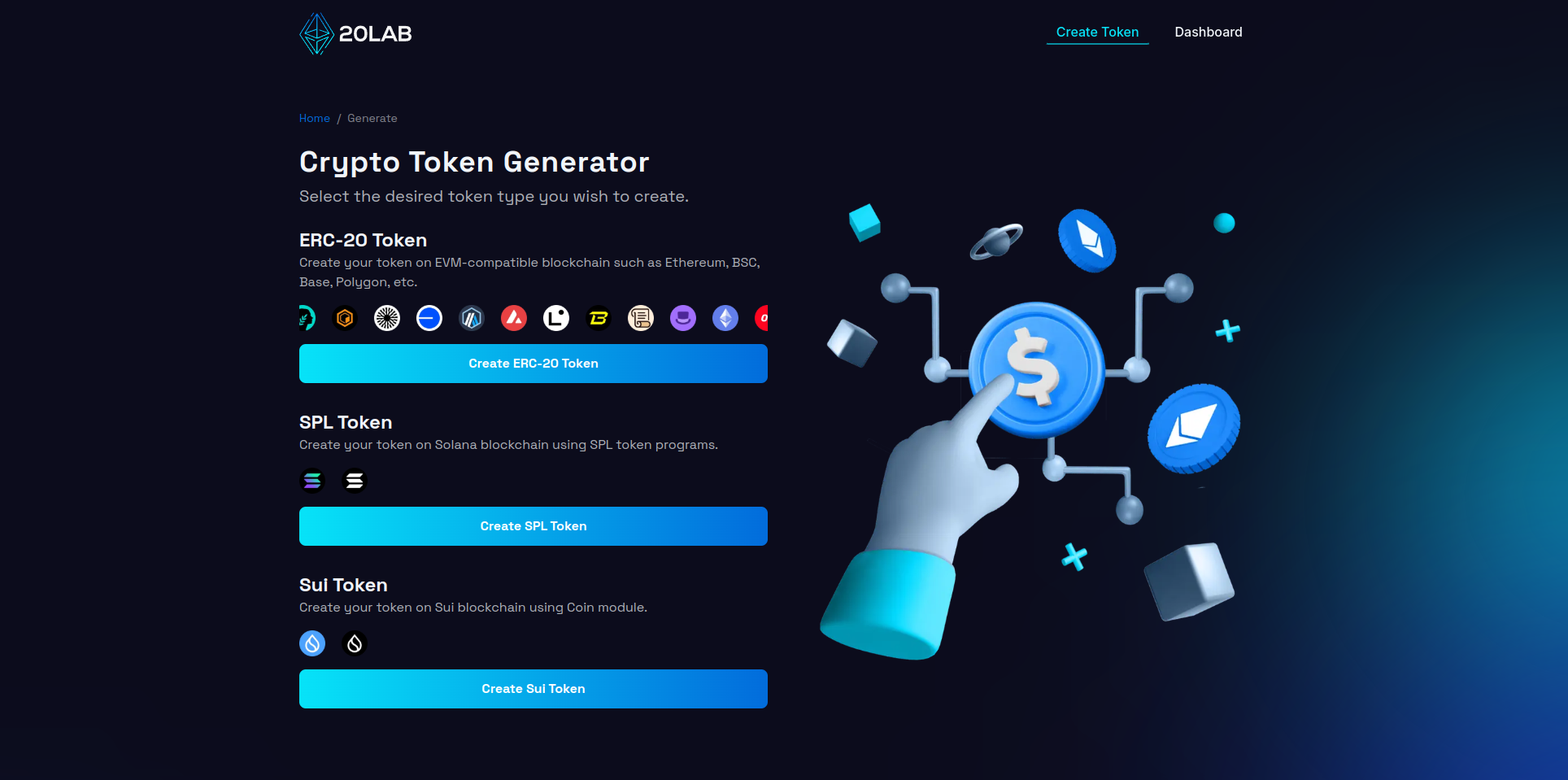
Click on the "Create Sui Token" to proceed to the Sui token generator.
Connect your wallet
To interact with the Sui blockchain and create tokens, you'll need a Sui-compatible wallet. Popular options include: Suiet Wallet, Sui Wallet, Ethos Wallet, and many others. It's important to note that traditional EVM wallets or those designed for other blockchains will not work with Sui.
Connecting your wallet to 20lab.app is simple - just click the "Connect Wallet" button and follow the prompts. Your wallet will ask you to approve the connection request, ensuring secure access to the platform.
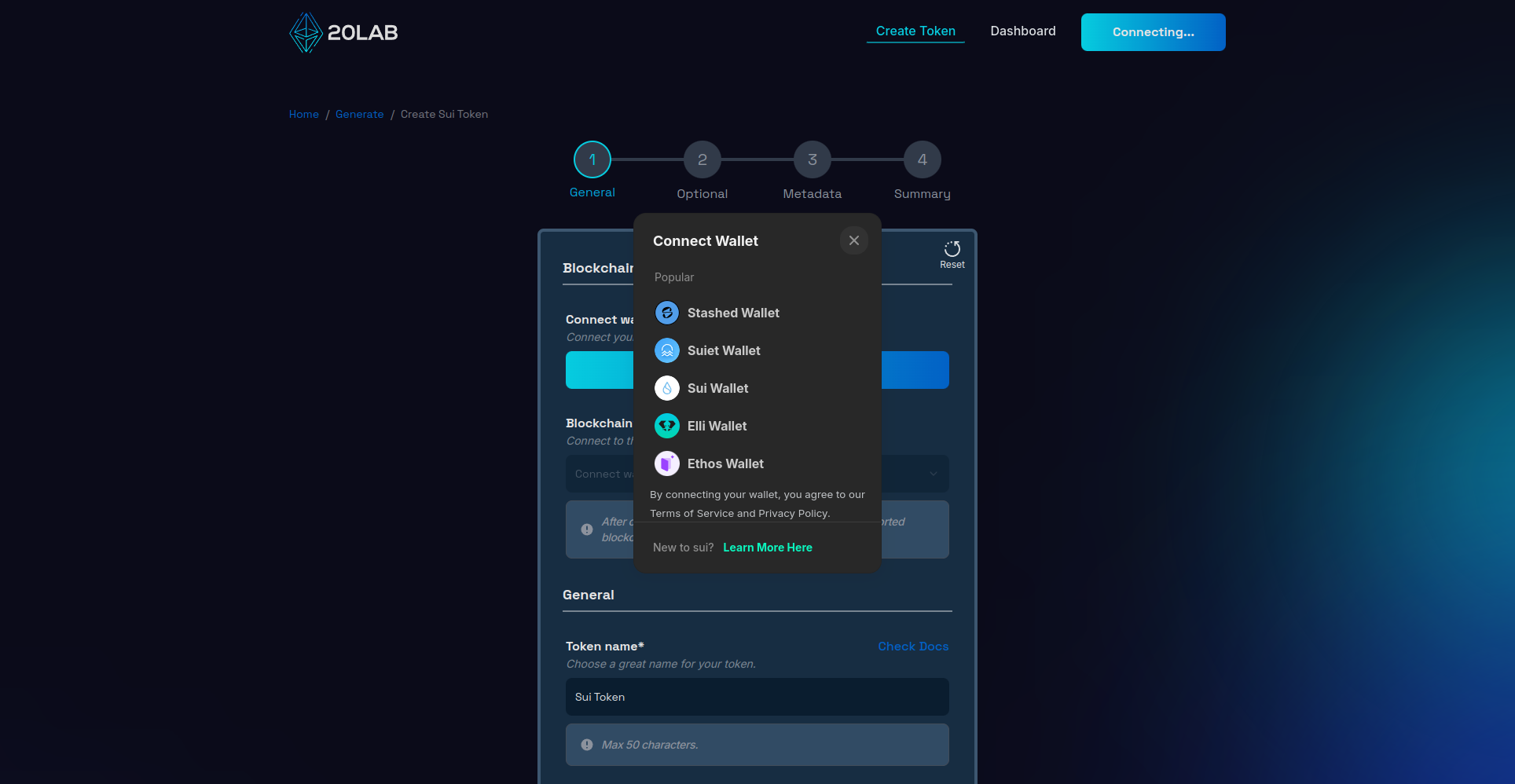
Once connected, verify that you're on the correct Sui network. You can choose between Sui Mainnet for your actual token deployment or Sui Testnet for testing purposes. Sui's wallet integration provides seamless network synchronization, making it easier to ensure you're operating on the network you intended, but the blockchain can only be modified within your wallet.
If you are new to token development or want to test your token configuration, you can create and deploy tokens on the aforementioned test networks for free. This allows you to validate the functionality of your token before moving to a Mainnet deployment.
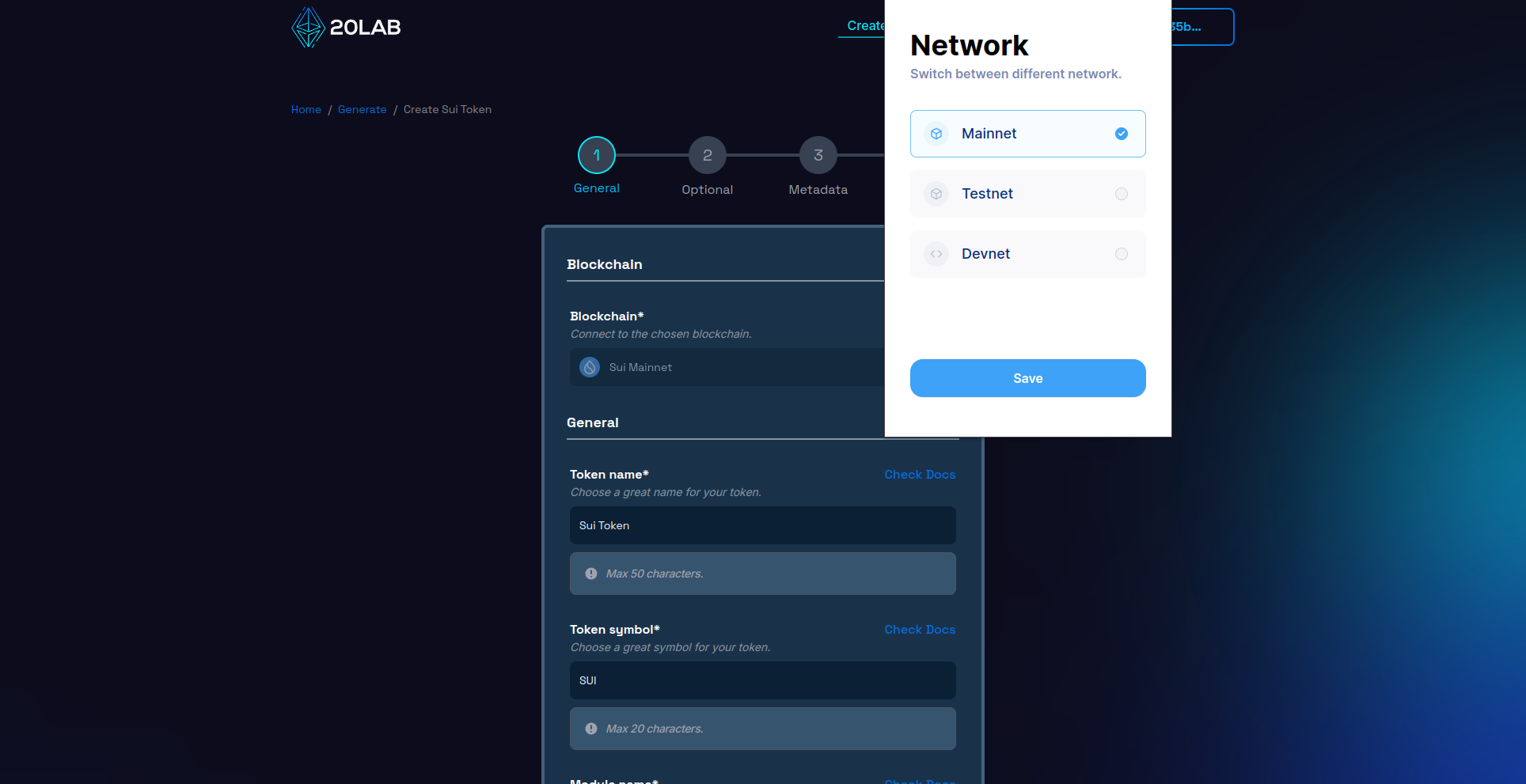
Add general token information
The next step is to define the basic characteristics of your token, starting with the token name and symbol - critical identifiers that represent your project in the Sui ecosystem.
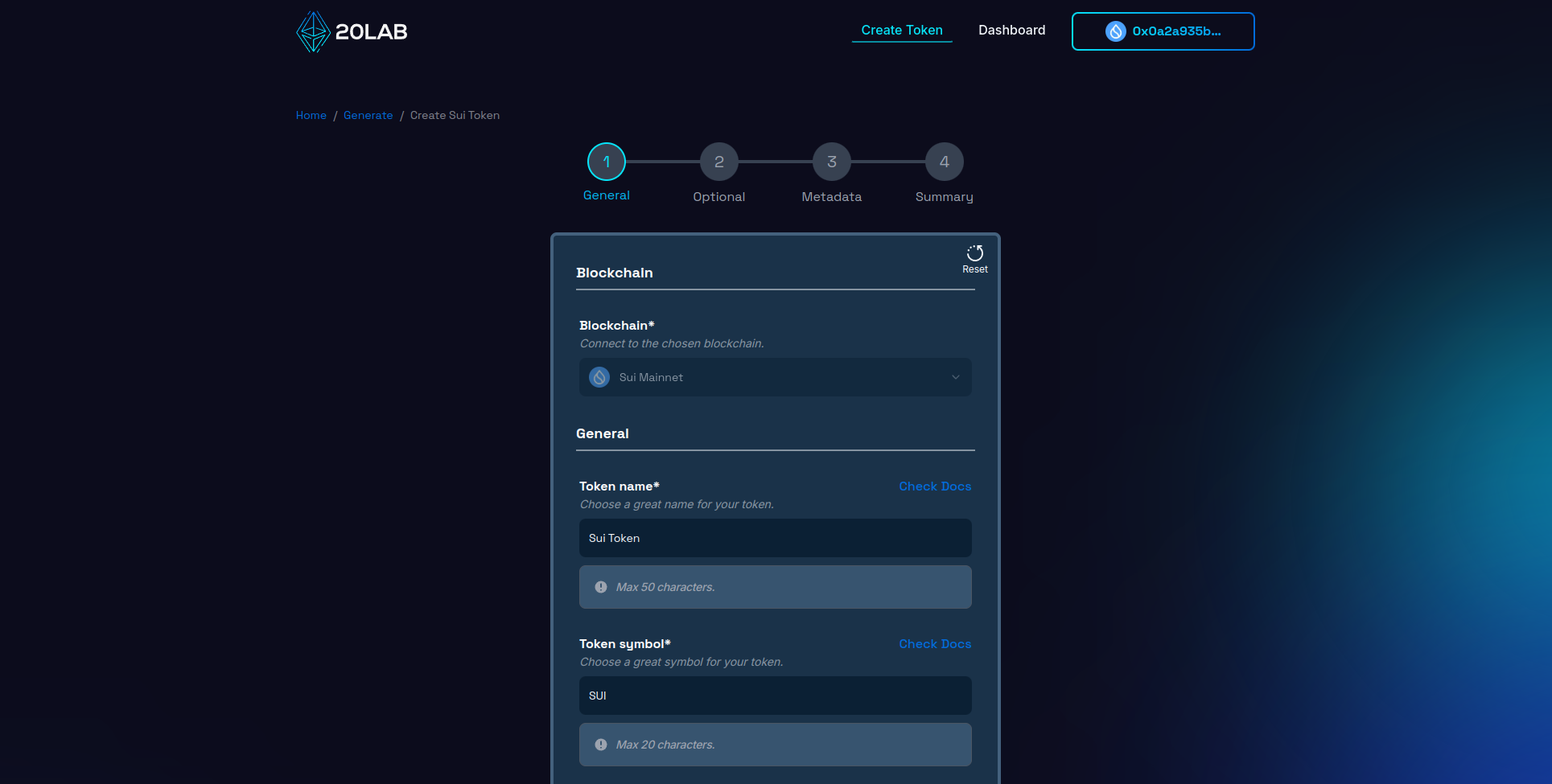
While you are free to choose these identifiers, it's important to choose unique ones that don't conflict with existing tokens. To verify uniqueness, search popular cryptocurrency listing platforms such as CoinMarketCap or CoinGecko. A unique identity helps avoid confusion and builds trust in your project.
Other critical specifications for your Sui token include the module name, initial supply and decimals.
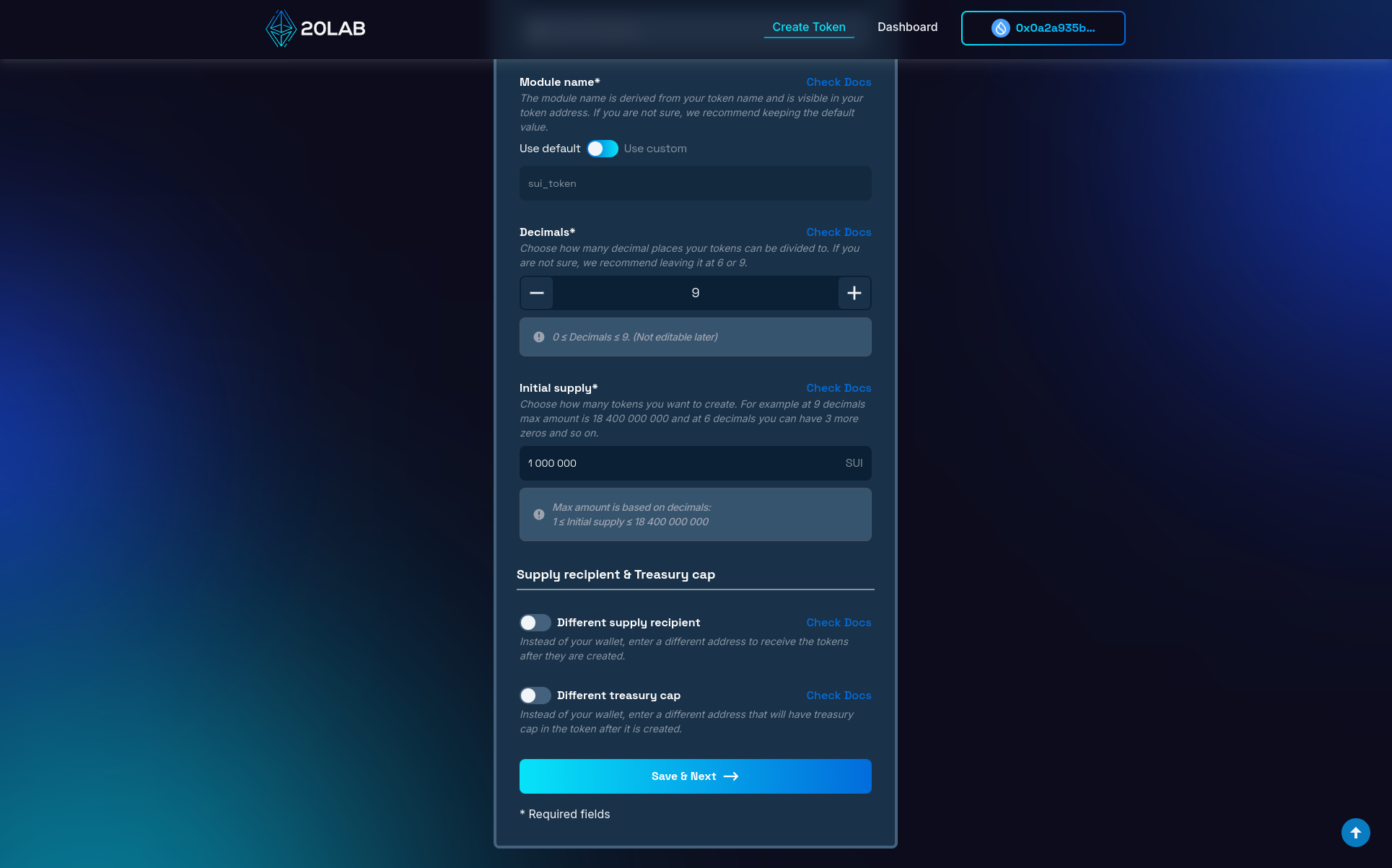
The module name is an important identifier for your Sui token because it creates a unique namespace for your token's objects using the Move module system. This name will appear as a suffix in your token's object IDs in both lowercase (e.g., "my_token") and uppercase (e.g., "MY_TOKEN") formats, separated by namespace delimiters (::).
While 20lab provides a default module name based on the name of your token, you can customize it to better match your project's naming conventions. It's worth noting, however, that the module name must follow Move's naming rules - it should start with a letter and can only contain alphanumeric characters and underscores. For most projects, the default value works well and ensures consistency with the standards of the Sui ecosystem.
The initial supply determines the total number of tokens created at startup. Normally, you will not be able to create more tokens after deployment, unless you choose to enable the mintable feature.
The decimals parameter defines the divisibility of your token - how small a fraction of your token can be transferred or owned. For example, setting decimals to 2 allows divisions down to 0.01 (like traditional currencies), while 8 decimals (similar to Bitcoin) allows for micro-transactions. In Sui, common decimal values range from 6 to 9, which aligns with ecosystem standards and ensures proper display across different platforms and interfaces.
Additionally, since Sui uses smaller variables to store balance data, the larger the supply you want, the fewer decimal places you can choose. In 20lab.app you will automatically see how decimals affect the initial supply limit.
You can also specify which wallet address should receive the initial supply and which should have a Treasury cap. By default, all tokens are sent to your connected wallet upon creation, but you can customize this by changing the supply recipient to match your distribution strategy or project requirements.
The treasury cap, on the other hand, works very similarly to the owner wallet in ERC-20 tokens. The wallet that has this permission can control many restricted features in your token, depending on whether you choose to enable them in the next parts of the generator form.
Once you've configured these basic parameters, click "Save & Next" to proceed with the token creation process.
Select optional features and add metadata
In the next two sections, you'll have the opportunity to extend your Sui token with advanced features that leverage Sui's architecture and Move's security features. One of these features is Mintable, which adds minting functionality to your token, controlled by the treasury cap wallet.
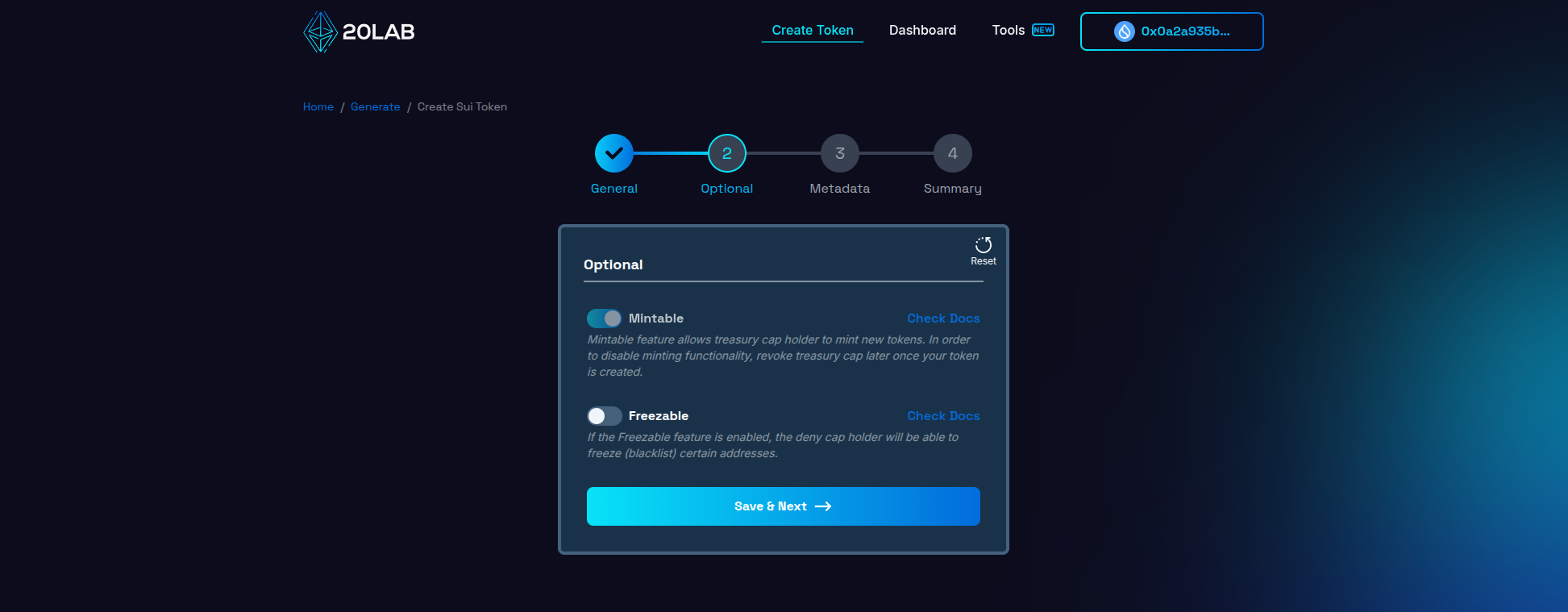
I'm going to keep the mintable feature enabled for my test Sui token. This will allow my treasury cap wallet to create more tokens whenever I want. This feature can also be disabled at any time by revoking the treasury cap in the dashboard.
Sui tokens support extensive metadata integration, allowing you to embed critical project information directly into your token's on-chain structure. This metadata becomes part of your token's object properties and can be easily accessed by various applications in the Sui ecosystem. Key metadata fields on Sui include:
- Name and symbol
- Logo (stored in persistent IPFS storage)
- Project description
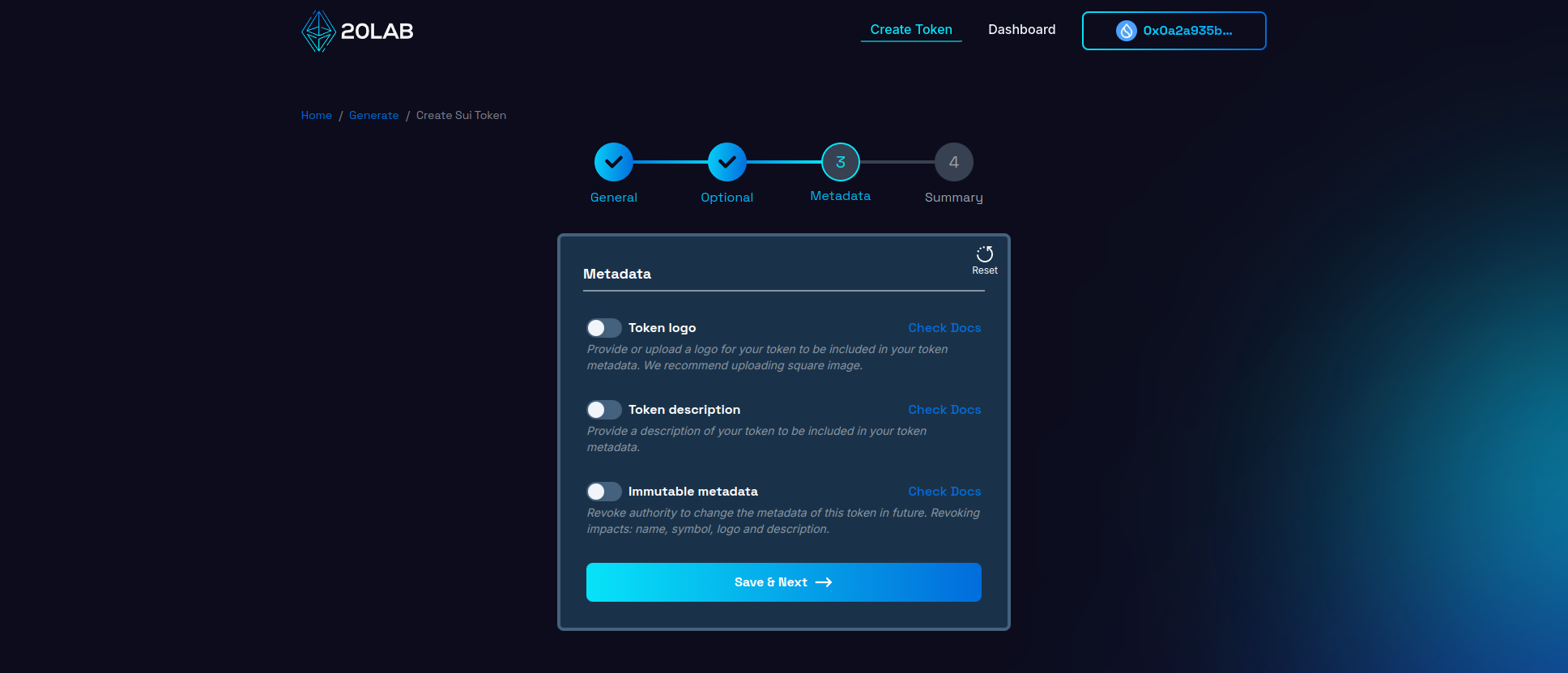
As shown in the image above, you can easily choose which fields to include or skip. Also, if you enable the "Immutable metadata" option, you will not be able to change them after your token is created.
Summary and deployment
The final "Summary" page provides a comprehensive overview of your Sui token configuration before deployment. This crucial review step lets you verify all token parameters, features, and metadata, as blockchain deployments are immutable - once deployed, most aspects cannot be modified.
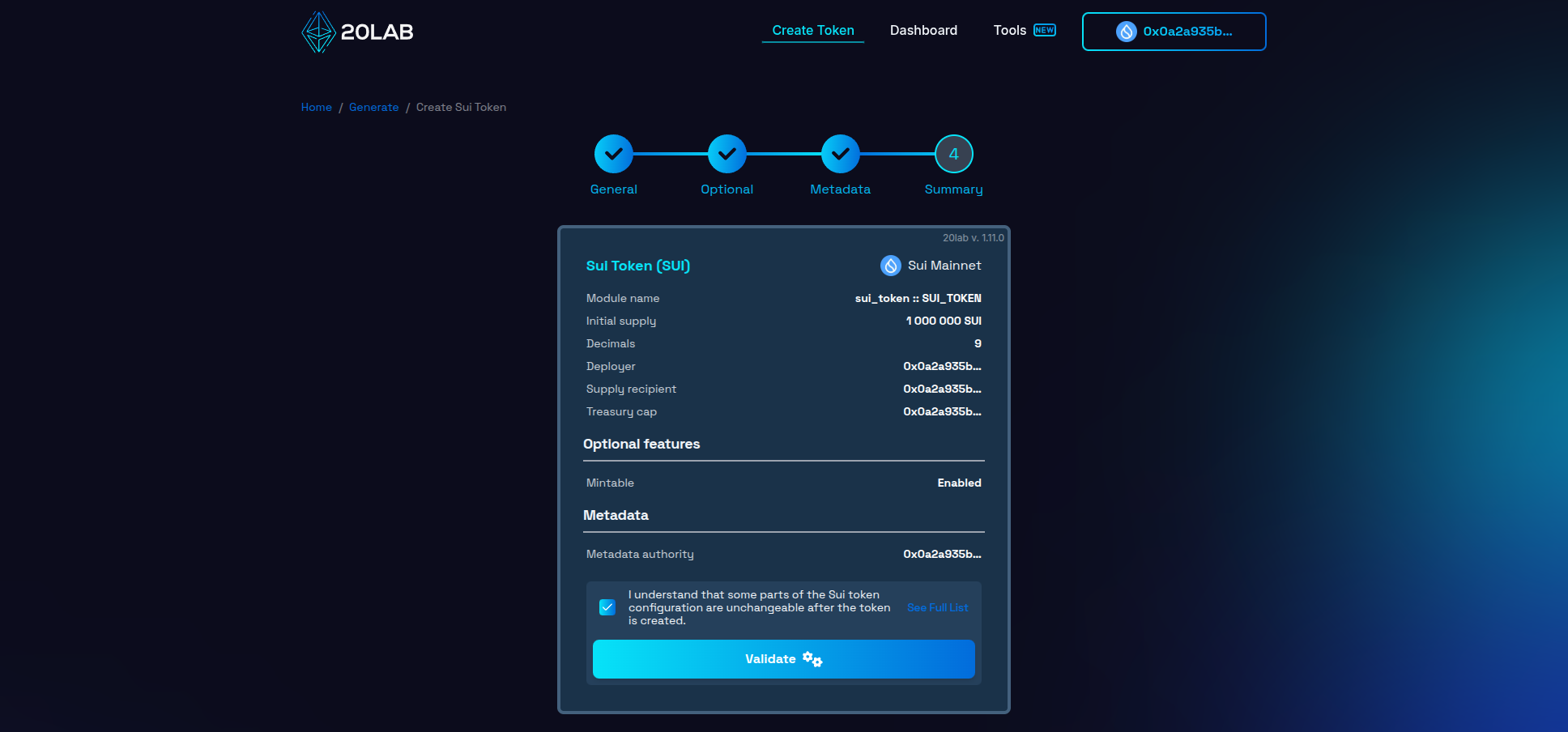
The summary includes:
- Basic token information (name, symbol, module name, initial supply, decimals),
- Selected optional features and their configurations,
- Metadata fields and their values,
- Designated authority addresses.
After confirming that all details are correct, click "Validate" to proceed to the deployment interface.
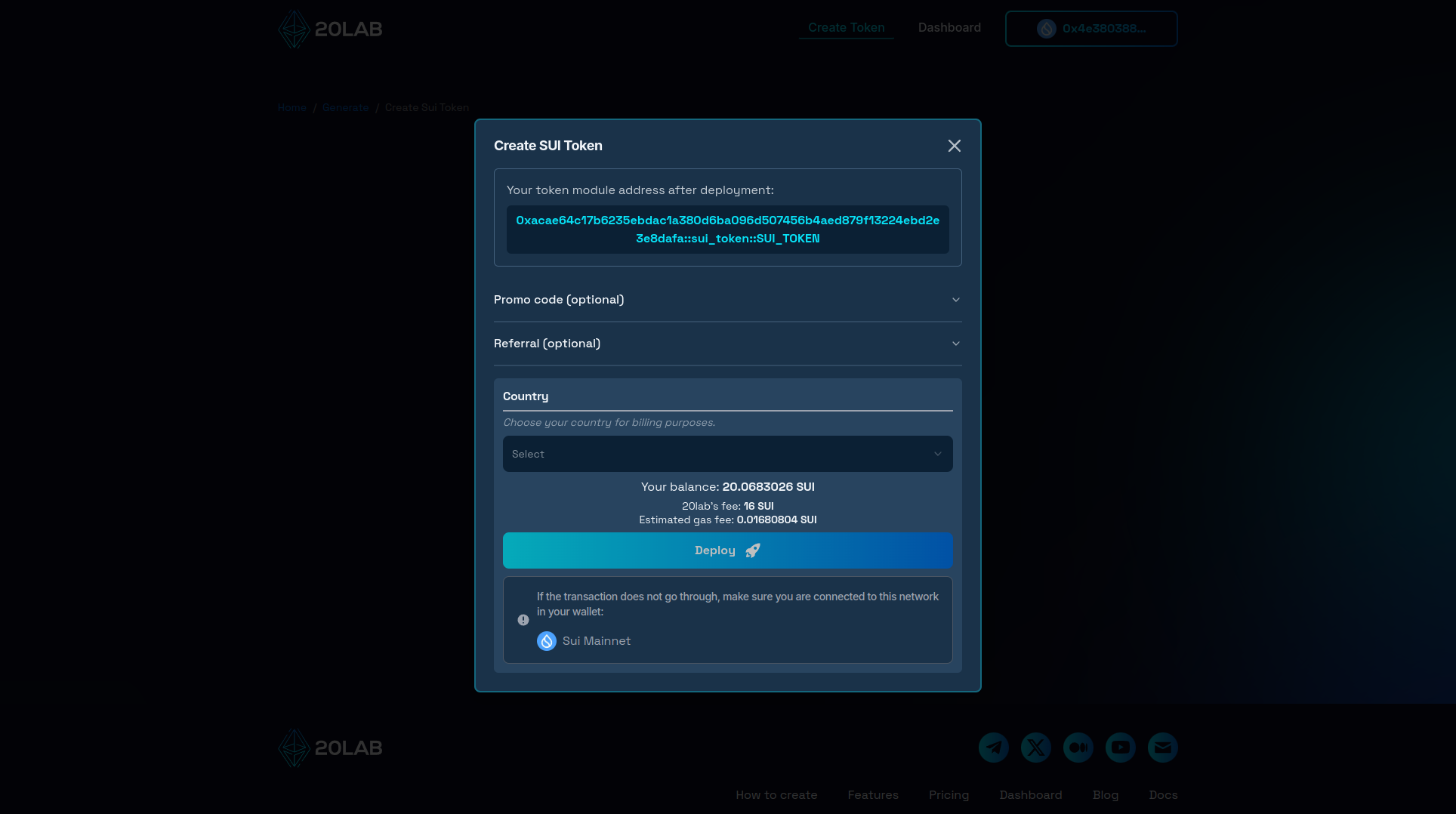
The deployment window displays your token's future object ID (also known as the token address) on the Sui network. This ID will be used to interact with your token throughout the Sui ecosystem.
Complete the deployment:
- Click "Deploy" to initiate the deployment process.
- Authorize the transaction in your Sui wallet.
- Wait briefly while the transaction is processed on Sui's network.
Due to Sui's capabilities, your token deployment will be confirmed within seconds. Once deployed, your token becomes a distinct object on the Sui blockchain, created exactly as specified in the generator.
How to Manage Functions of Your Sui Token
After successful deployment, you can access your token's management interface through the Dashboard. The Dashboard provides an intuitive interface for interacting with your token's various functions and viewing its current state on the Sui blockchain.
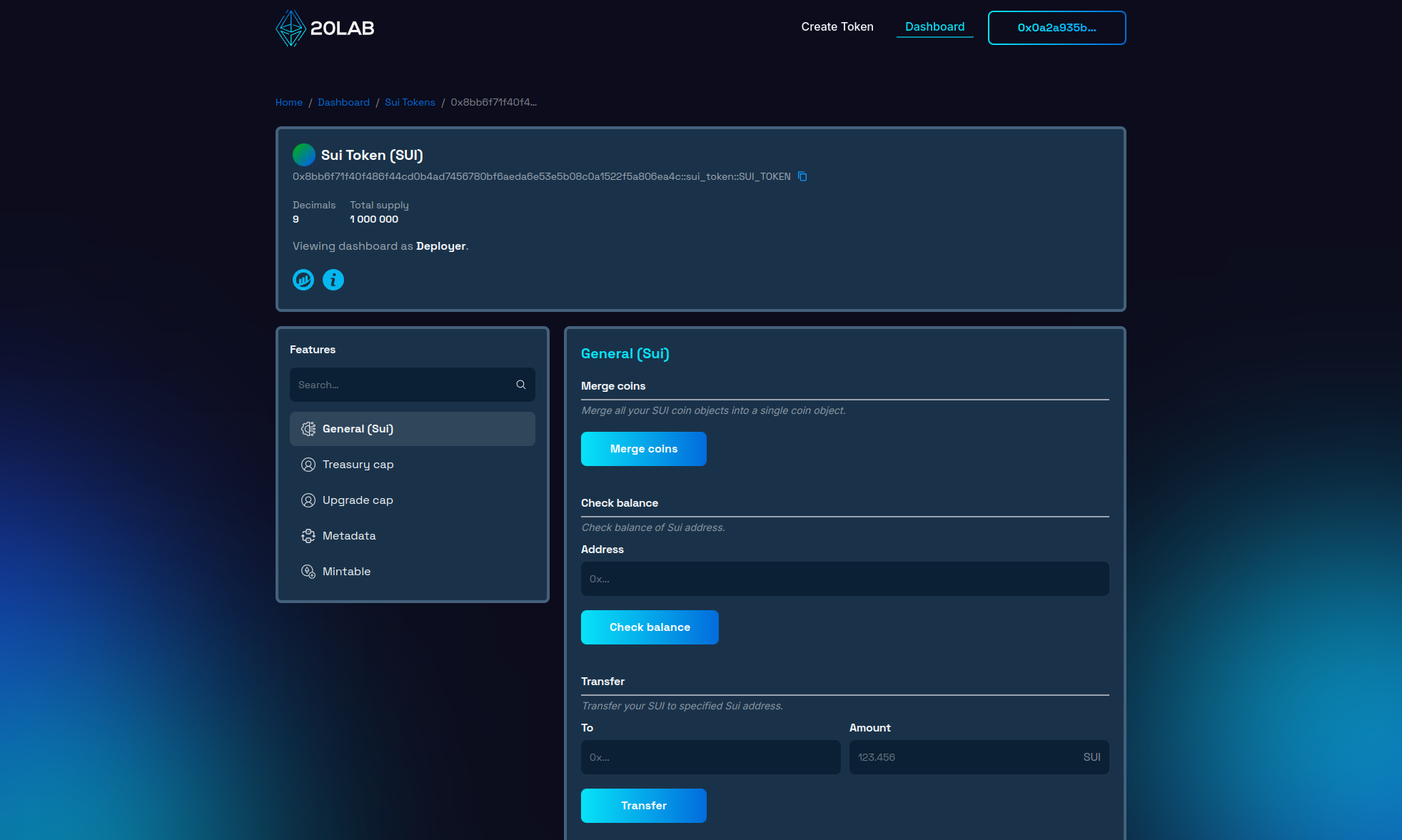
For a token with our sample configuration, the Dashboard organizes functions into several categories:
- "General (Sui)" - Core token functions common to all Sui tokens.
- "Treasury cap" - Management of treasury cap permissions.
- "Upgrade cap" - Management of upgrade cap permissions associated with your token.
- "Metadata" - Viewing, modifying metadata and managing metadata permissions.
- "Mintable" - Minting new tokens.
Some operations require appropriate authority permissions and must be signed through your connected Sui wallet. The Dashboard also gives real-time feedback on transaction status and object updates.
Conclusion
Creating tokens on Sui has been transformed into an accessible process through platforms like 20lab.app. The combination of Sui's innovative blockchain architecture and 20lab's user-friendly interface removes traditional barriers to entry, allowing anyone to launch sophisticated tokens without the need for Move programming knowledge or blockchain development expertise.
20lab takes full advantage of Sui's unique features - from its object-centric design and Move's security guarantees to its parallel execution capabilities - while abstracting away the technical complexity. This allows project creators to focus on what matters most: the utility, economics and community building of their token.
Whether you're launching a DeFi protocol, creating a governance token, or exploring Sui's next-generation blockchain capabilities, 20lab provides the tools you need to bring your vision to life. The platform's comprehensive management dashboard ensures that you can effectively maintain and evolve your token after launch, adapting to your project's growing needs while maintaining the security and efficiency that Sui provides.
If you have any questions, we are happy to assist you. Join our Telegram channel.





